![]() Sheet Metal
Sheet Metal![]() Sheet Metal
Sheet Metal![]() Sheet Metal
Sheet Metal
Creates sheet metal part with lofted bends and flanges from two non-coplanar curves.
Accessing the Command
command bar: smloft
menu bar: Sheet Metal | Create Sheet Metal Loft
toolbar: Sheet Metal | ![]()
ribbon: Sheet Metal | Create |
Lofted Bend ![]()
: smloft
Prompts you in the command bar:
Select two cross sections: (Select two, non coplanar open or closed 2D entities.)
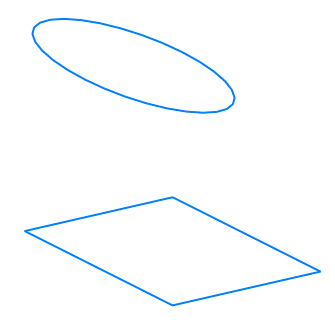
Set fillets Radius/Thickness/Single bend/<Flanges with bends>: (Press Enter or choose an option.)
Set fillets Radius/Thickness/Single bend/Flanges with bends or thicken Outside/Both sides/<Inside>: (Press Enter or choose an option.)
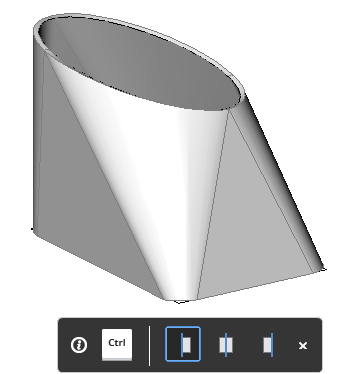
Hit the Ctrl-key to adjust the alignment: Outside, Both Sides or Inside
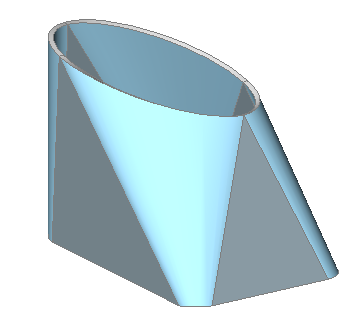
Command Options
|
Option |
Description |
|
Sets radius of fillets which will be created on straight lines connection. Prompts you: Select fillets radius <auto>: Do one of the following:
Automatically calculated radius (left); user defined radius (right) |
|
|
Sets model thickness. Prompts you: Select thickness <2.000000>: Type a value or press enter to accept the default value. |
|
|
Creates only lofted bend feature without any flanges.
Single lofted bend and its unfolded view.
|
|
|
Creates a flange feature for each straight segment of the selected 2D entities or a lofted bend feature for curved segments.
Lofted bend with flanges and its unfolded view.
|
|
|
|
From left to right: thickening outside, both sides an inside. |
|
Thickens at the outside of the selected 2D entities. |
|
|
Thickens at both sides of the selected 2D entities. |
|
|
Thickens at the inside of the selected 2D entities. |
Related Commands
SmFlangeBase - creates a base (initial) flange of a sheet metal part from a closed 2D entity.
| © Menhirs NV. All rights reserved. |