![]()
![]()
![]()
Opens the Tool Palettes panel.
Accessing the Command
command bar: toolpalettes
context menu: Tool Palettes
: toolpalettes
Displays the Tool Palettes Bar:
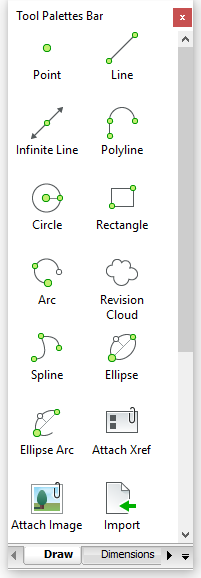
Command Options
No options
Procedures
To open the customize dialog box
Working with tool palette groups
Related Commands
ToolPalettesClose - closes the Tool Palettes panel.
-ToolPanel - allows to control the display of tool panels, such as the Properties Bar, the Ribbon or the Sheet Sets panel from the command line.
TpNavigate - allows to load a tool palette or tool palette group by name. If not already open, displays the Tool Palettes panel.
| © Menhirs NV. All rights reserved. |