![]()
![]()
![]()
Toggles the 3D center entity snap. Snaps to the center of planar or curved 3d faces.
Accessing the Command
command bar: zcenter
transparent: zcenter
toolbar: 3D Entity Snaps |
![]()
: zcenter
Displays no prompts in the command bar.
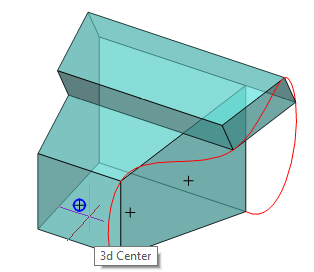
Command Options
|
Option |
Description |
|
zcenter |
This command can be entered transparently during commands, but must be entered without the apostrophe prefix ( ' ). This can be expensive on complex curved faces. Note that activating the 2D Geometric Center snap is sufficient to snap to the center of planar faces. |
Related Commands
3dOsnap - sets the entity snap modes for 3D entities through the Settings dialog box.
-3dOsnap - toggles the entity snap modes for 3D entities at the command line.
OSnap - sets entity snaps through the Settings dialog box.
-OSnap - toggles entity snap modes at the command line .
Aperture - sizes the aperture cursor for entity snaps.
GCenter - toggles Geometric Center (GCenter) entity snap; snaps to the centroid of any closed polylines and splines, planar 3d polylines, regions and planar faces of 3D solids.
Zintersection - Toggles the 3D intersectionpoint snap. Snaps to the intersection of linear entities, edges and polar or entity snap tracking lines with faces.
Zknot - toggles the 3D knot entity snap. Snaps to a knot on a spline.
Zmidpoint - toggles the 3D midpoint snap. Snaps to the midpoint of a face edge.
Znearest - toggles the 3D nearest entity snap. Snaps to a point on the face of a 3D entity that is nearest to the cursor.
Znone - disables all 3d snap modes.
Zperpendicular - toggles the 3D perpendicular entity snap. Snaps to a point perpendicular to a face.
Zvertex - toggles the 3D vertex entity snap. Snaps to the closest vertex of a 3d entity.
| © Menhirs NV. All rights reserved. |