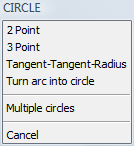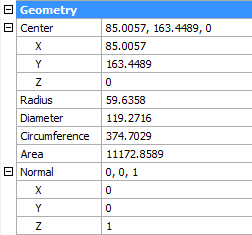Circles
Command: CIRCLE, AI_CIRCTAN
The default method for drawing a circle is to specify a center
point and radius.
Other methods to draw circles can be found in the Circle submenu of the Draw menu and in the Circles toolbar.
The Ai_CircTan command draws
circles tangent to three entities.
General procedure to
draw a circle
- Do one of the following.
- Click the Circle tool button (
 ) on the Draw toolbar.
) on the Draw toolbar.
- Type circle in
the command bar, then press Enter.
- Type C in the
command bar, then press Enter.
You are prompted:
2Point/3Point/RadTanTan/Arc/Multiple/<Center of circle>:
A prompt menu displays:
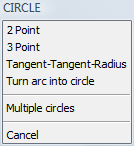
- Specify the center point of the circle.
You are prompted: Diameter/<Radius> <current
radius>:
The prompt menu changes:

- Do one of the following:
- Press Enter to accept the current
radius.
- Type a new radius and press Enter.
- Click to define the radius graphically.
Drawing a circle tangent to three
entities
- Type ai_circtan in
the command bar.
You are prompted: Enter Tangent spec:
- Click a linear entity.
Lines, arcs, circles, polyline segments, xlines and rays are
accepted.
You are prompted: Enter second Tangent spec:
- Click the second linear entity.
You are prompted: Enter third Tangent spec:
- Click the third linear entity.
A circle tangent to the three selected entities is created.
Editing a circle
- Select the circle.
The properties of the circle display in the Properties
bar.
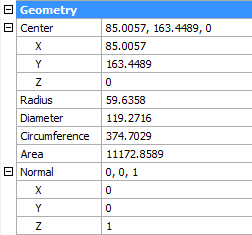
- Type a new value in the Center, Radius,
Diameter, Circumference or Area field, then press Enter.
- Press the Esc key to stop editing the circle.
|
© Menhirs NV. All rights reserved. |