Standard
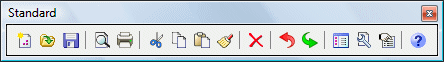
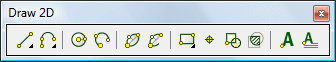
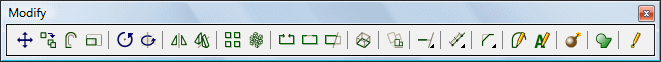
Draw Order
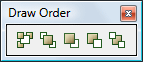
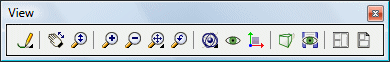
Isometric Views
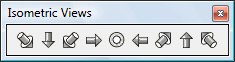
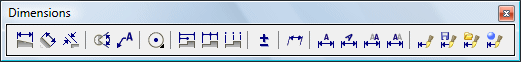
Inquiry
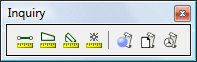
Entity Data
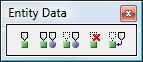
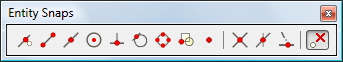
Draw 3D
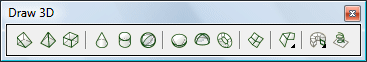
Solid Editing
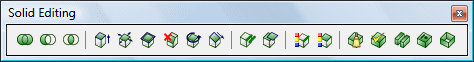
Solids
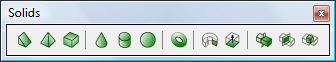
Rendering

Settings

Tools

Layout
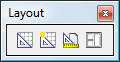
Images
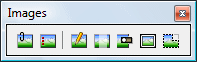
Entity Properties
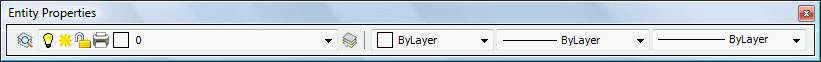
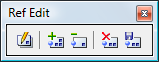

The following toolbars are available in Bricscad.
|
Standard |
|
|
|
|
|
|
|
|
Draw Order |
|
|
|
|
|
Isometric Views |
|
|
|
|
|
Inquiry |
|
|
Entity Data |
|
|
|
|
|
Draw 3D |
|
|
Solid Editing |
|
|
Solids |
|
|
Rendering |
|
|
Settings |
|
|
Tools |
|
|
Layout |
|
|
Images |
|
|
Entity Properties |
|
|
|
|
|
|
On some tool buttons a small black arrow indicates a flyout is available. A flyout holds a group of related tools. Press and hold the left mouse button to expand the flyout and choose one of the flyout tools. The tool that was last chosen remains visible in the collapsed toolbar. Each of the flyouts can also be opened as a separate toolbar.
|
Parent |
Flyout |
|
|
Draw 2D |
Line |
|
|
|
Polyline |
|
|
|
Polygon |
|
|
Modify |
Extend/Stretch |
|
|
|
Measure/Divide |
|
|
|
Chamfer/Fillet |
|
|
View |
Redraw/Regen |
|
|
|
Zoom |
|
|
|
Real-Time Rotate |
|
|
Dimensions |
Circles |
|
|
Draw 3D |
3D Faces |
|
|
|
3D Surfaces |
|
|
Settings |
Color |
|
Place the cursor on a docked toolbar, then right
click.
A context menu displays.
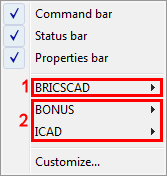
(1)
Main CUI file.
(2)
Partial CUI files
On the context menu choose either the Main CUI file
(e.g. BRICSCAD) or one of the Partial CUI files (if any) on
the context menu.
A list of all available toolbars in the selected CUI file
displays.
Toolbars that are already open are checked.
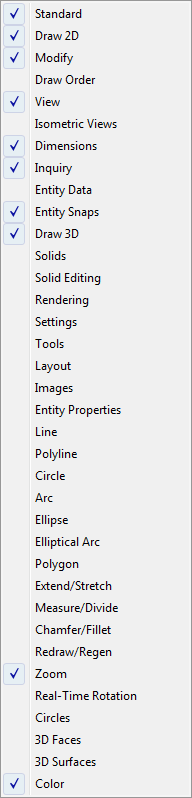
Select the toolbar on the context menu.
The toolbar opens.
(option) Dock the toolbar by dragging the toolbar by its title bar to one of the edges of the Bricscad application window.
|
NOTES |
|
Place the cursor on a open toolbar, then right
click.
A context menu displays.
Choose BRICSCAD on the context menu.
On the toolbar list click the toolbar you want to close.
|
NOTE |
You can close a floating toolbar also by clicking
its Close button ( |
| Bricscad™ is commercialized by Bricsys NV. Bricsys NV and Vondle NV are fully owned subsidiaries of Menhirs NV. © 2001- Menhirs NV - All rights reserved. |