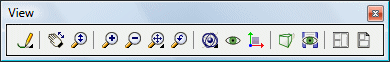
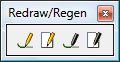
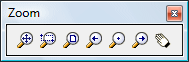
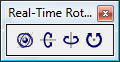
View toolbar and flyouts
Bricscad provides various tools to control the display and view orientation of your drawing.
These tools can be found either in the View menu or the View toolbar or both.
|
|
|
|
|
|
|
|
|
View toolbar and flyouts |
|
Icon |
Tool name |
Keyboard |
Description |
|
|
redraw |
Refreshes the screen display in the current viewport. |
|
|
|
redrawall |
Refreshes the screen display in all open viewports. |
|
|
|
regen |
Recalculates the screen display in the current viewport. |
|
|
|
regenall |
Recalculates the screen display in all open viewports. |
|
|
|
rtpan |
Pans the view dynamically. |
|
|
|
pan |
Pans the view. |
|
|
|
rtzoom |
Zooms in/out dynamically. |
|
|
|
zoom I(*) |
Zooms in on the center of the window by a factor of 2. |
|
|
|
zoom O(*) |
Zooms out from the center of the window by a factor of 1/2. |
|
|
|
zoom E(*) |
Displays all the entities in the drawing (referred to as the drawing extents). |
|
|
|
zoom W(*) |
You are prompted to pick two corners of a box on the existing view in order to enlarge that area to fill the display. |
|
|
|
zoom P(*) |
Restores the displayed view prior to the current one. |
|
|
|
zoom A(*) |
Displays the whole drawing as far as its drawing limits or drawing extents (whichever is the greater of the two). |
|
|
|
zoom L(*) |
Pick the lower left corner of the next view, then specify the magnification factor or the view height. |
|
|
|
zoom C(*) |
Pick the center of the next view, then specify the magnification factor or the view height. |
|
|
|
zoom R(*) |
Pick the upper right corner of the next view, then specify the magnification factor or the view height. |
|
|
|
rtrot |
Rotates the view dynamically in 3D. |
|
|
|
rtrotx |
Rotates the view dynamically about the screen x-axis. |
|
|
|
rtroty |
Rotates the view dynamically about the screen y-axis. |
|
|
|
rtrotz |
Rotates the view dynamically about the screen z-axis. |
|
|
|
setvpoint |
Opens the Preset Viewpoints dialog. |
|
|
|
plan |
Restores the plan view with respect to the WCS, the current UCS or a saved UCS. |
|
|
|
dview |
Defines parallel and visual perspective views. |
|
|
|
view |
Saves and restores named views. |
|
|
|
viewports |
Manages viewports in model space. |
|
|
|
mview |
Creates viewports in paper space. |
(*) <command> <option>: type zoom followed by Enter, then type the command option letter, followed by Enter.
| Bricscad™ is commercialized by Bricsys NV. Bricsys NV and Vondle NV are fully owned subsidiaries of Menhirs NV. © 2001- Menhirs NV - All rights reserved. |