![]() BIM
BIM![]() BIM
BIM![]() BIM
BIM
線形ソリッドの軸の相対的位置をコントロールできます。
コマンドへのアクセス
![]()
コマンド入力: bimaddeccentricity
クワッド: モデル
: bimaddececcentricity
コマンドバーの表示:
Select several entities/subentities: (Select a linear solid.)
セット内の図形: 1
Select several entities/subentities: (Select more linear solids or press Enter.)
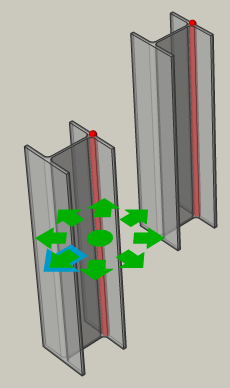
Choose base location [Accept] <Accept>: (Click a new location; type a location or press Enter.)
コマンドオプション
|
オプション |
説明 |
|
ウィジェットをクリックする |
9つある基準位置の1つをクリックし、右クリックして確定します。 |
|
基準位置を入力する |
オプション:
|
関連コマンド
BimApplyProfile - 線形図形や線形ソリッドにプロファイルを適用します。
BimLinearSolid - 線形ソリッドを作成します。
BimProfiles - 現在のプロジェクトや参照ライブラリ内のプロファイル ライブラリを開きます。
BimRecalculateAxis - 線形建物要素の軸を再計算し、線形要素の中心線に戻します。
| © Bricsys NV. All rights reserved. |