Works with Classic, Pro, Linux
Displays the plan viewpoint of drawings.
Accessing the Command
command bar: plan
menu bar: View | Plan View
toolbar: View | ![]()
: plan
Prompts you in the command bar:
Plan view of: UCS/World/<Current UCS>: (Enter an option, or press Enter.)
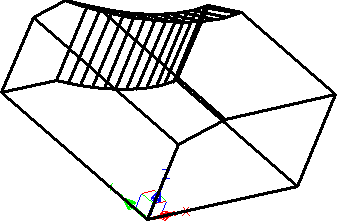
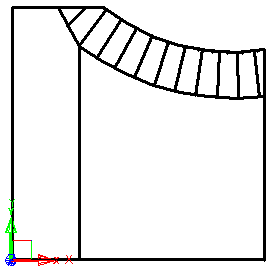
Left: 3D model in 3D viewpoint; right: 3D model in plan view.
Command Options
|
Option |
Description |
|
Displays the plan view of a named UCS; prompts you: ? to list/<Name of UCS> - specify the name of the UCS. |
|
|
Displays the plan view of the World Coordinate System. |
|
|
Displays the plan view of the current UCS. |
Related Commands
SetUcs - sets the UCS to a specified viewpoint.
UcsIcon - controls the appearance of the UCS icon.
Ucs - creates and modifies user-defined coordinate systems.
DdVPoint - changes the 3D viewpoint of the drawing through a dialog box.
VPoint - changes the 3D viewpoint of the drawing through the command bar.
Settings - sets parameters of UCSs.
| Bricscad™ коммерциализирован Bricsys NV. Bricsys NV и Vondle NV являются полностью дочерними компаниями Menhirs NV. Авторские права © 2001- Menhirs NV - Все права защищены. |