![]() Platinum
Platinum![]() Platinum
Platinum![]() Platinum
Platinum
Creates a base (initial) flange of a sheet metal part from a closed 2D entity.
Accessing the Command
command bar: smflangebase
menu bar: Sheet Metal | Create Base Flange
toolbar: Sheet Metal | ![]()
: smflangebase
Prompts you in the command bar:
Select closed polyline or region: (Select a closed polylines or region)
Entities/subentities in set: 1
Select closed polyline or region: (Select another closed polylines or region or right click to confirm)
A base flange is created from each selected closed polyline or region.
In the Mechanical Browser a body and a flange is added for each entity:
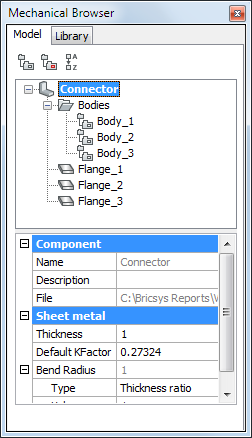
Command Options
No options.
Procedures
Related Commands
SmFlangeConnect - closes gaps between two arbitrarily oriented flanges.
SmFlangeEdge - creates one or more flanges to a sheet metal part by pulling one or more edges of an existing flange.
SmFlangeRotate - rotates a selected flange of a sheet metal part with automatic selection of the rotation axis depending on the design intent.
SmUnfold - creates an unfolded 2D or 3Drepresentation of a sheet metal part.
| Copyright © Menhirs NV - Alle Rechte vorbehalten. |