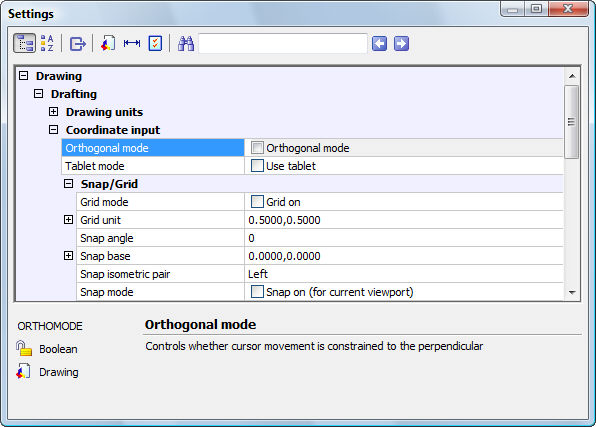
Works with Bricscad (Windows) Classic and Pro, Bricscad (Linux) Classic
Displays the Settings dialog box for drafting settings (short for "drafting settings").
Accessing the Command
command bar: dsettings
transparent: 'dsettings
alias: settings
: dsettings
Displays the Settings dialog box at the Drafting section:
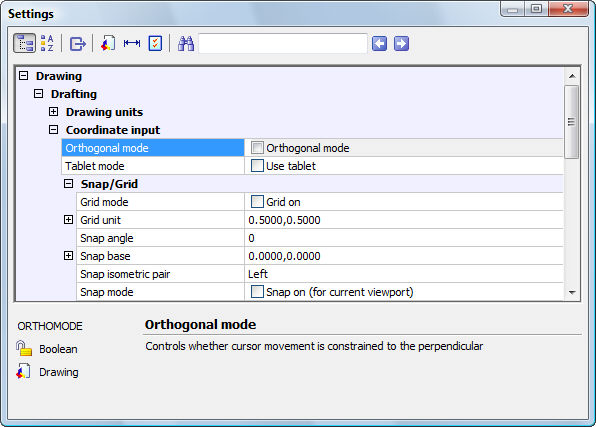
Change settings, and then click X.
Command Options
|
Coordinate Input |
Description |
|
Toggles orthogonal mode:
Hold down the Shift key to turn on ortho mode temporarily; alternatively, double-click ORTHO on the status bar. |
|
|
Toggles tablet mode:
|
|
|
|
|
|
Snap/Grid |
|
|
Toggles the grid display:
To toggle the grid display, you can click GRID on the status bar. |
|
|
Specifies the spacing between grid dots:
|
|
|
Rotates the snap and grid relative to the current UCS. |
|
|
Locates the origin of the snap and grid relative to the current UCS:
|
|
|
Specifies the current isometric plane:
|
|
|
Toggles snap mode:
To toggle snap mode, click SNAP on the status bar. |
|
|
Specifies the snap style:
|
|
|
Specifies the snap type:
|
|
|
Specifies the spacing between snap points:
|
|
|
Determines whether coordinates entered by the keyboard have priority over entity snaps:
|
|
|
Specifies the polar distance; effective only when Snap Type is set to Polar Snap. |
|
Related Commands
DdSetVar - changes the values of system variables through a dialog box.
SetVar - changes system variables through the command bar.
| Bricscad™ is commercialized by Bricsys NV. Bricsys NV and Vondle NV are fully owned subsidiaries of Menhirs NV. Copyright © 2001- Menhirs NV - All rights reserved. |