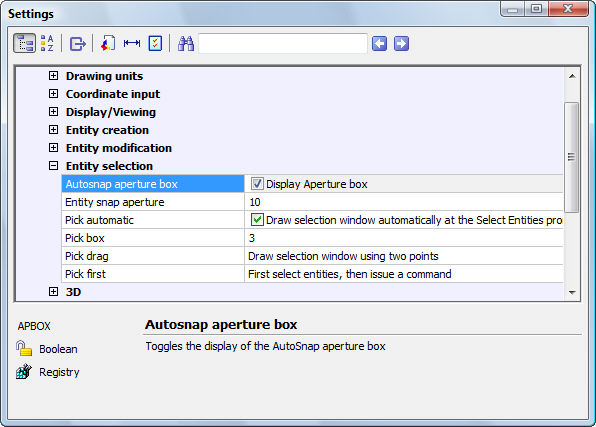
Works with Bricscad (Windows) Classic and Pro, Bricscad (Linux) Classic
Specifies the properties for selecting entities, through the Settings dialog box (short for "dynamic dialog selection").
Accessing the Command
command bar: ddselect
transparent: 'ddselect
alias: se, settings
: ddselect
Displays the Entity Selection section of the Settings dialog box:
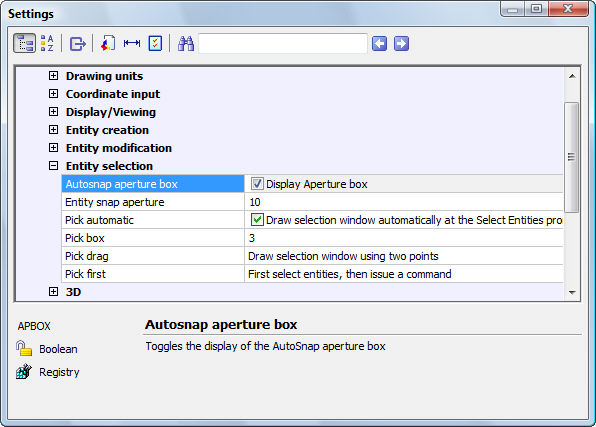
Change settings, and then click X.
Command Options
|
Option |
Description |
|
Toggles the display of the aperture box:
The size of this box can be adjusted with the Aperture command. |
|
|
Specifies the size of the autosnap aperture box; range is 1 to 50 pixels; default = 5 pixels. |
|
|
Toggles whether Bricscad automatically creates window or crossing selections at the 'Select entities' prompt:
|
|
|
Specifies the size of the pick box; range is 0 to 50 pixels; default = 3 pixels. |
|
|
Determines how selection windows are created:
|
|
|
Determines how entities are selected:
|
Related Commands
SelGrips - selects entities and displays grips.
Select - selects entities.
| Bricscad™ is commercialized by Bricsys NV. Bricsys NV and Vondle NV are fully owned subsidiaries of Menhirs NV. Copyright © 2001- Menhirs NV - All rights reserved. |