
Works with Bricscad (Windows) Classic and Pro, Bricscad (Linux) Classic
Opens the Blocks section of the Drawing Explorer dialog box (short for "explorer blocks").
Accessing the Command
command bar: expblocks
alias: b, xb, explorer
menu bar: Settings | Blocks
: expblocks
Displays the Blocks section of the Drawing Explorer dialog box:

Create or edit blocks, and then click X.
Press F1 to access help.
Command Options
|
Option |
Description |
|
Block Name |
Specifies the name of the block; click to rename. |
|
Explodable |
If checked, blocks of this definition can be exploded into its component parts by the Explode command. |
|
References |
Reports the number of insertions of the block. |
|
Insertion Point |
Reports the insertion point of the block; reports "Varies" when drawing has more than one insertion. |
|
|
|
|
Toolbar Buttons |
|
|
|
Creates new blocks; dismisses the Drawing Explorer dialog box, and the starts the Block command. See Block command. |
|
|
Deletes the block definition. (Available only for block definitions not inserted in the drawing.) |
|
|
Purges selected blocks from the drawing. (Available only for block definitions not inserted in the drawing.) |
|
|
Inserts the selected block; dismisses the Drawing Explorer dialog box, and the starts the -Insert command. See -Insert command. |
|
|
Inserts DWG files as blocks; starts the -Insert command, and then displays the Insert Block dialog box. See -Insert command. |
|
|
Exports the selected block as a DWG file; starts the WBlock command, and then displays the Save Block dialog box. See WBlock command. |
Grips Editing
Blocks can be edited directly through grips:
Select the block. Notice that it has one grip located at the insertion point.
Drag the grip to move the block.
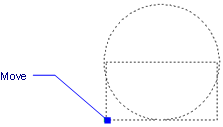
Related Commands
Insert - inserts blocks through a dialog box.
-Insert - inserts blocks through the command bar.
Block and -Block - creates blocks at the command line.
| Bricscad™ is commercialized by Bricsys NV. Bricsys NV and Vondle NV are fully owned subsidiaries of Menhirs NV. Copyright © 2001- Menhirs NV - All rights reserved. |