Works with Bricscad (Windows) Classic, Pro and Platinum, Bricscad (Linux) Classic and Pro
Draws 3D surface meshes.
Accessing the Command
command bar: 3dmesh
alias: mesh
toolbar: Draw 3D | ![]()
: 3dmesh
Prompts you in the command bar:
Number of vertices along primary mesh axis (between 2 and 256): (Enter a number.)
Vertices along secondary mesh axis (between 2 and 256): (Enter a number.)
Vertex (1, 1): (Pick a point, or enter x,y,z coordinates.)
...
Vertex (3, 4): (Pick another point, or enter x,y,z coordinates.)
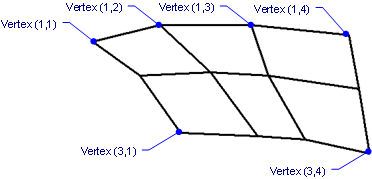
Command Options
|
Option |
Description |
|
Specifies the number of vertices in the primary direction. Enter a number between 2 and 256. A single face is made from a 2x2 vertex.
|
|
|
Specifies the number of vertices in the secondary direction. Enter a number between 2 and 256. |
|
|
Specifies the position of the vertex. Pick a point, or enter x,y,z coordinates. |
Grips Editing
3D meshes can be edited directly through grips:
Select the 3D mesh . Notice that it has several grips.
Drag a grip to stretch the mesh.
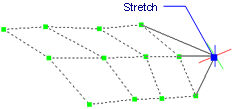
Related Commands
3dFace - draws 3D 4-edged faces with optional invisible edges.
PEdit - edits 3D meshes.
PFace - draws 3D multi-sided meshes.
| © Menhirs NV. All rights reserved. |