Works with Bricscad (Windows) Classic, Pro and Platinum, Bricscad (Linux) Classic and Pro
Creates a box as a polyface mesh (Classic); Creates box as a 3D solid (Pro and Platinum).
Accessing the Command
command bar: box
menu bar: Draw | 3D Entities | Box
toolbar: Solids | ![]()
: box
Prompts you in the command bar:
Center/<Corner of box> <0.0000,0.0000,0.0000>: (Pick a point, or enter an option.)
Cube/Length/<Opposite corner>: (Pick another point, or enter an option.)
Height of box: (Pick two points, or enter a height.)
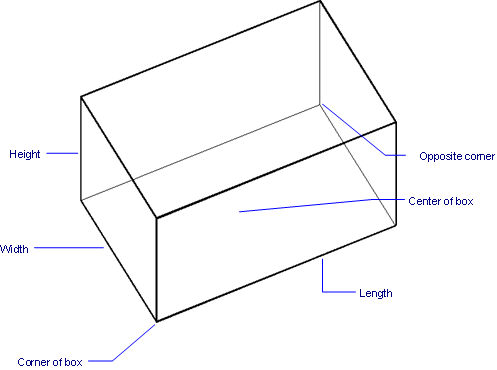
Command Options
|
Option |
Description |
|
Specifies one corner of the box's base. Enter x,y,z coordinates or pick a point in the drawing. |
|
|
Specifies the center of the box's base. Enter x,y,z coordinates or pick a point in the drawing. |
|
|
Specifies a box with equal sides: Length of sides of cube - enter a length, or pick two points. |
|
|
Specifies the lengths of each side: Length of side of box - specify the length in the x direction. Width of box - specify the length in the y direction. Height of box - specify the length in the z direction. You may enter negative values to draw the box in the downward directions. |
|
|
Specifies the opposite corner of the box's base. Enter x,y,z coordinates or pick a point in the drawing. |
|
|
Specifies the height of the box. Enter a length or pick two points in the drawing. |
Grips Editing
Boxes can be edited directly through grips:
Select the box. Notice that it has many grips.
Drag any grip to move the box. (All eight grips perform the same function: move.)
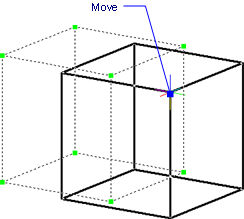
Related Commands
XBox - creates a three-dimensional X-Solid box.
Cone - creates 3D cones as solid models.
Cylinder - creates 3D cylinders as solid models.
Dish - creates the lower half of 3D balls as solid models.
Dome - creates the upper half of 3D balls as solid models.
Extrude - extrudes 2D entities into 3D solid models.
Interfere - creates 3D volumes of intersecting 3D solid models.
Intersect - removes volumes not in common between two solid models.
MassProp - reports the mass properties of 3D solid models and 2D regions.
Revolve - revolves 2D entities into 3D solid models.
Section - creates 2D regions from 3D models.
Slice - cuts 3D solids into two parts.
SolidEdit - edits the bodies, faces, and edges of 3D models.
Sphere - creates 3D balls as solid models.
Subtract - removes one solid model from a second.
Torus - creates 3D donuts as solid models.
Union - joins two or more solid models into a single entity.
Wedge - creates 3D wedges as solid models.
| © Menhirs NV. All rights reserved. |