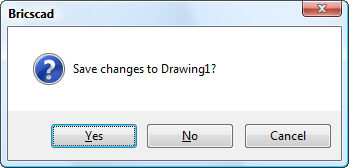
Works with Bricscad (Windows) Classic, Pro and Platinum, Bricscad (Linux) Classic and Pro
Closes all open drawings.
Accessing the Command
command bar: closeall
: closeall
Displays a dialog box for every open drawing:
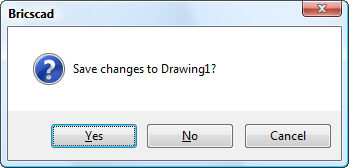
Click the Yes, No, or Cancel button.
Command Options
|
Option |
Description |
|
Saves the drawing before closing it. The dialog box reappears for the next drawing. |
|
|
Does not save the drawing, and then closes it. The dialog box reappears for the next drawing. |
|
|
Cancels the command and returns to the drawing. |
Related Commands
Open - opens drawing files.
Close - closes the current drawing.
WClose - closes the current window.
Quit - exits Bricscad after closing open drawings.
| © Menhirs NV. All rights reserved. |