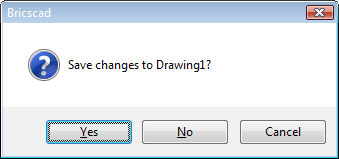
Works with Bricscad (Windows) Classic, Pro and Platinum, Bricscad (Linux) Classic and Pro
Ends Bricscad; optionally saves unsaved drawings.
Accessing the Command
command bar: quit
shortcuts: Ctrl+Alt+Q, Alt+F4
alias: exit
menu bar: File | Exit
: quit
If no drawings need to be saved, exits without displaying any dialog boxes or prompts in the command bar.
If drawings are unsaved, displays a dialog box:
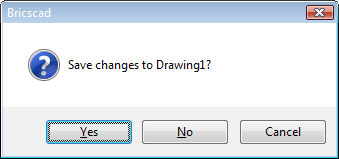
Command Options
|
Option |
Description |
|
Saves the drawing, and then exits Bricscad. |
|
|
Does not save the drawing, and then exits Bricscad. |
|
|
Cancels the command; Bricscad does not exit. |
Related Commands
Open - opens drawing files.
Close - closes the current drawing.
CloseAll - closes all open drawings.
WClose - closes the current window.
| © Menhirs NV. All rights reserved. |