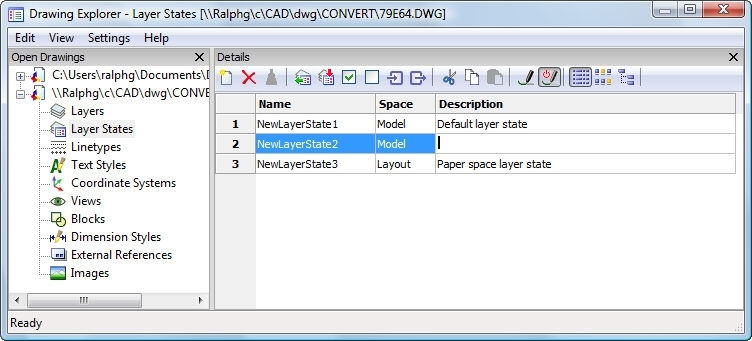
Works with Bricscad (Windows) Classic, Pro and Platinum, Bricscad (Linux) Classic and Pro
Creates and controls layer states in the Drawing Explorer.
Accessing the Command
command bar: layerstate
: layerstate
Displays a dialog box:
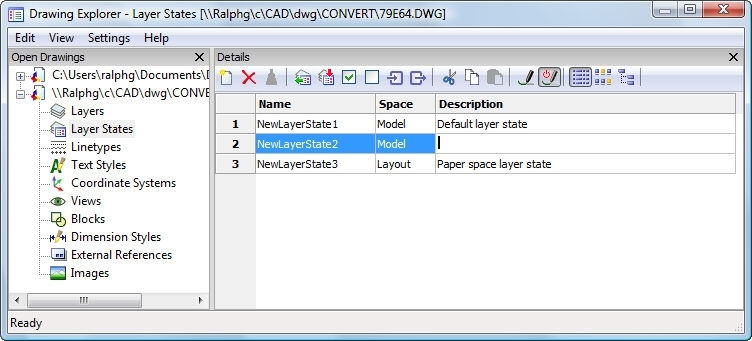
Create or choose a layer state, and then click X.
Press F1 to access help.
Command Options
|
Option |
Description |
|
Creates a new layer state with the default name of NewLayerStaten. Saves the current state of all layer properties. For example, the layer state records which layers are frozen, turned off, and locked. |
|
|
Erases selected layer states. |
|
|
|
|
|
Restores the selected layer state. The layer properties change their state after you click X to exit the Drawing Explorer. |
|
|
Overwrites (saves) the current state of layers. |
|
|
Turns on all layer properties. |
|
|
Turns off all layer properties. |
|
|
Imports layer states from LAS files. Displays the Import Layer States dialog box. Choose an LAS file, and then click Open. |
|
|
Imports layer states to an LAS file. Displays the Export Layer States dialog box. Name the LAS file, and then click Save. |
|
|
|
|
|
Names the layer state. Click to rename the state. |
|
|
Reports which space the layer state was saved: Model - saved in model tab. Layout - saved in layout tab. You must start the LayerState command in either model or a layout tab. |
|
|
Describes the layer state. |
|
Related Commands
Layer - creates layers and changes their properties in the Drawing Explorer.
-Layer - creates layers and changes their properties in the command bar.
LayFrz - freezes layers associated with selected entities.
LayThw - thaws all frozen layers.
LayIso - isolates layers associated with selected entities.
LayLck - locks layers associated with selected entities.
LayUlk - unlocks layers associated with selected entities.
LayOff - turns off layers associated with selected entities.
LayOn - turns on all layers that have been turned off.
| © Menhirs NV. All rights reserved. |