Works with Bricscad (Windows) Classic, Pro and Platinum, Bricscad (Linux) Classic and Pro
Moves the entire drawing within the current viewport.
Accessing the Command
command bar: -pan
transparent: '-pan
shortcut: PgUp, PgDn, Shift+Right, Shift+Left, Shift+Up, Shift+Down
aliases: -p, pan, p
menu bar: View | Pan
toolbar: View | Zoom |
![]()
: -pan
Prompts you in the command bar:
Left/Right/Up/Down/PGLeft/PGRight/PGUp/PGDown/<Pan base point>: (Pick a point, or enter an option.)
Pan displacement point: (Pick another point.)
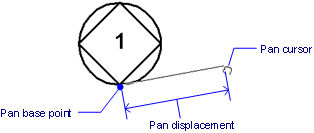
Command Options
|
Option |
Description |
|
Specifies the pan distance's starting point. |
|
|
Specifies the ending point. |
|
|
Pans the drawing 5% to the right. The drawing is panned by 5% of the width of the current viewport. |
|
|
Pans the drawing 5% to the left. |
|
|
Pans the drawing 5% downwards. |
|
|
Pans the drawing 5% upwards. |
|
|
Pans the drawing 100% to the right. You can also press the Shift+Left cursor key. The drawing is panned by the entire width of the current viewport. |
|
|
Pans the drawing 100% to the left. You can also press the Shift+Right cursor key. |
|
|
Pans the drawing 100% upwards. You can also press the Shift+Up cursor key. |
|
|
Pans the drawing 100% downwards. You can also press the Shift+Down cursor key. |
Related Commands
Pan moves the drawing within the current viewport.
RtPan - pan the drawing in realtime.
Zoom - increases and decreases the size of the drawing within the current viewport.
RtZoom - performs real-time zooming of the drawing.
| © Menhirs NV. All rights reserved. |