Works with Bricscad (Windows) Classic, Pro and Platinum, Bricscad (Linux) Classic and Pro
Draws regular polygons, from 3 to 1024 sides.
Accessing the Command
command bar: polygon
alias: pol
menu bar: Draw | Polygon
toolbar: Draw 2D | Polygon |
![]()
: polygon
Prompts you in the command bar:
Polygon: Multiple/Width of line/<Number of sides> <4>: (Specify the number of sides, or enter an option.)
Specify by: Edge/<Center of polygon>: (Pick the center point, or type E.)
Specify by: Vertex/<Midpoint of side>: (Pick a point, or type V.)
This command draws polygons by three methods:
Location of center point and the midpoint of a side:
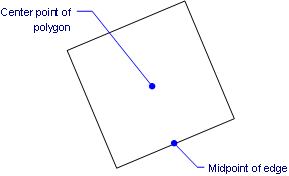
Length of one edge:
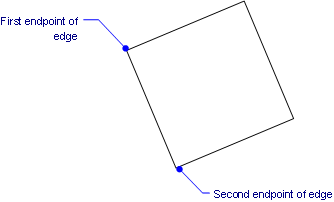
Location of center point and one vertex:
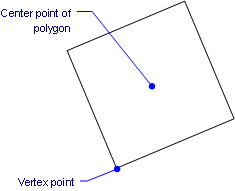
This command draws regular polygons, where each side is the same length.
To draw irregular polygons, use the Rectang or PLine commands.
Command Options
|
Option |
Description |
|
Specifies the number of sides; enter a number between 3 and 1024. |
|
|
Repeats the command to draw additional polygons. |
|
|
Specifies the width of the edge lines. Polygons are made of polylines. |
|
|
Specifies the center point of the polygon. |
|
|
Specifies the midpoint of one of the sides.
The midpoint of the side determines the size and angle of the polygon. |
|
|
Specifies the length of an edge; prompts you: First endpoint of edge - specify the edge's start point. Second endpoint of edge - specify the edge's endpoint.
The length of the side determines the size and angle of the polygon. |
|
|
Specifies a vertex (corner of the polygon); prompts you: Select vertex point - specify the vertex.
The location of the vertex determines the size and angle of the polygon. |
Grips Editing
Polygons can be edited directly through grips:
Select the polygon. Notice that it has one grip at each vertex.
Drag a grip to stretch the vertex. Note that the polygon is no longer regular.
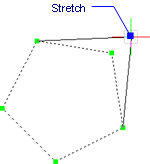
Related Commands
Rectang - draws rectangles and squares.
PEdit - edits polygons.
| © Menhirs NV. All rights reserved. |