Works with Bricscad (Windows) Platinum
Creates a rectangular array of X-Solids and Acis solids.
Accessing the Command
command bar: xarrayr
menu bar: X-Solids | Tools | Rectangular Array
toolbar: X-Tools | ![]()
: xarrayr
Prompts you in the command bar:
Select entities: select one or more X-Solids and/or Acis solids.
Right click to stop selecting entities.
Displays a dialog box:
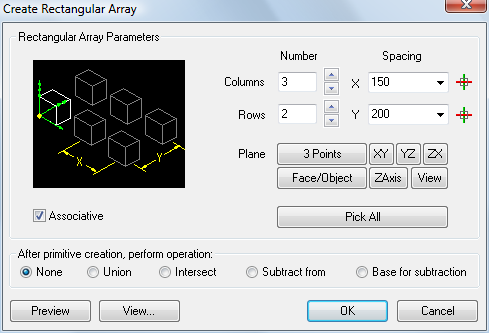
Command Options
|
Option |
Description |
|
Defines the number of columns and rows in the array. Do one of the following:
|
|
|
Defines the column and row spacing. Do one of the following:
|
|
|
Defines the plane of the rectangular array. The array is created in the XY-plane of the current UCS by default. Click one of the option buttons.
|
|
|
The Create Rectangular Array dialog box temporarily closes. You are prompted in the command bar:
|
|
|
If checked, creates the rectangular array as a composite X-Solid. If the arrayed solids overlap each other, they are unified. |
|
|
Launches the XUnion, XIntersect or XSubtract command to be executed using the newly created X-Solid box. You are prompted in the command bar to select one or more other solids. |
|
|
Displays a preview of the array in the drawing in dashed lines. |
|
|
The Create Rectangular Array dialog box temporarily closes. Displays the View Options dialog box:
|
|
|
Creates the rectangular array. |
|
|
Aborts the XArrayR command. |
Related Commands
Array - Creates a polar or rectangular array of entities.
Xuniion - Performs Boolean union operations on Acis solids and X-Solids; adds one to another to form a single entity.
XarrayP - Creates a polar array of X-Solids and Acis solids.
| © Menhirs NV. All rights reserved. |