Choose Drawing Explorer > Table Styles... in the Tools menu.
Type tablestyle in the command bar, then press Enter
Click the Explore
Table Styles tool button (![]() ) on the Insert
Table dialog.
) on the Insert
Table dialog.
Command: TABLESTYLE
The appearance of a table is controlled by a table style. Each drawing contains the Standard table style, which cannot be deleted. You can modify the Standard table style to fit your needs or create your own table styles. Table styles are created and edited in the Table Styles category of the Drawing Explorer dialog.
In a table there are 3 cell types: Data, Header and Title. Each cell type has its own cell style settings. By default all cells in a row share the same cell style settings, but you can edit the settings of each cell afterwards.
To open the Table Styles Explorer
Do one of the following:
Choose Drawing Explorer > Table Styles... in the Tools menu.
Type tablestyle in the command bar, then press Enter
Click the Explore
Table Styles tool button (![]() ) on the Insert
Table dialog.
) on the Insert
Table dialog.
Open the Drawing Explorer - Table Styles dialog displays.
In the Drawing Explorer - Table Styles dialog do one of the following:
Choose New in the Edit menu.
Click the New
tool button (![]() ).
).
A new style is created using default settings.
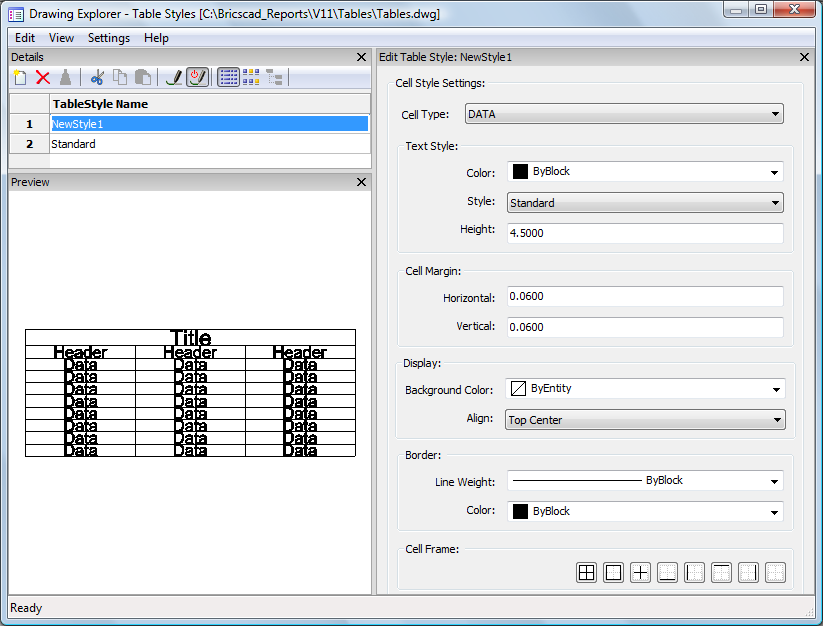
Rename the style, replacing the NewStyle1 default name.
Select a cell type: Data, Header or Title.
Define the cell style settings for the selected cell type.
Repeat the previous steps for each cell type.
Open the Drawing Explorer - Table Styles dialog displays.
In the Details pane of the Drawing Explorer - Table Styles dialog, select the table style you want to edit.
Select a cell type: Data, Header or Title.
Edit the cell style settings for the selected cell type.
(option) Repeat the previous steps for another cell type.
See To edit a table using the Properties bar.
Open the Drawing Explorer - Table Styles dialog displays.
Select the table style you want to delete.
Press and hold the Ctrl key to select multiple table styles.
Do one of the following:
Right click, then choose Delete in the context menu.
Click the Delete button in the Details menu on the Drawing Explorer - Table Styles dialog
|
NOTE |
It is not possible to delete a table style that is being used in the drawing. |
| © Menhirs NV. All rights reserved. |