Check the Single User or Volume License Key option.
Enter or copy/paste your license key in the
License Key field.
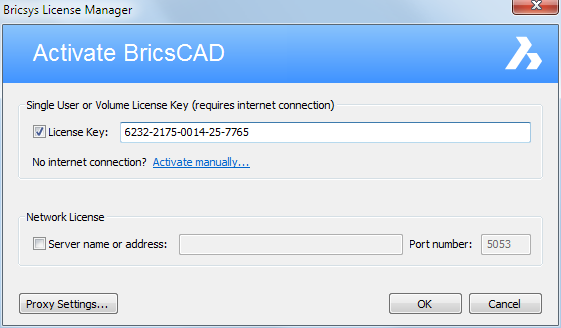
Do one of the following:
The first time BricsCAD is started - In the Activate BricsCAD dialog, click the Activate Now... button.
When starting BricsCAD in trial mode - In the Free Trial dialog, click the Enter License... button.
When replacing or upgrading an existing license - In the Help menu, choose BricsCAD License... . The Licensing Information dialog opens. Click the Modify... button.
The Activate BricsCAD dialog opens.
Check the Single User or Volume License Key option.
Enter or copy/paste your license key in the
License Key field.
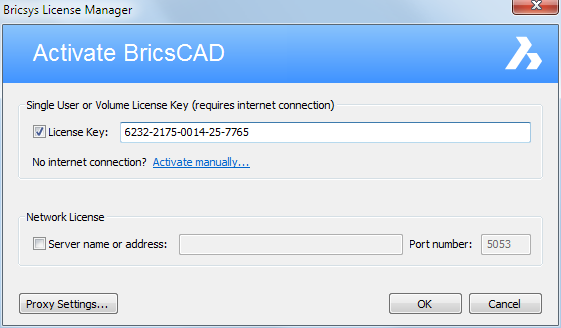
If your computer connects to the Internet through a proxy server, click the Proxy Settings... button to configure the proxy settings.
Click the OK
button.
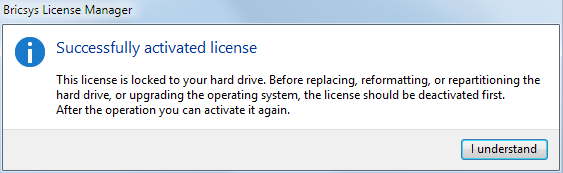
To activate a Single or Volume license manually
See Activate a Single or Volume license manually.
Related topics
Manage a BricsCAD Communicator license
| © Menhirs NV. All rights reserved. |