![]()
![]()
![]()
Draws 3D polylines (short for "three dimensional polylines").
Accessing the Command
command bar: 3dpoly
alias: 3p
menu bar: Draw | 3D Polyline
toolbar: Draw | Polylines | ![]()
: 3dpoly
Prompts you in the command bar:
Start of polyline: (Pick a point, or enter x,y,z coordinates.)
Next point: (Pick another point, or enter x,y,z coordinates.)
Undo/Next point: (Pick a point, or type U.)
Close/Undo/<Next point>: (Pick a point, or enter an option.)
Close/Undo/<Next point>: (Press Enter to end the command.)
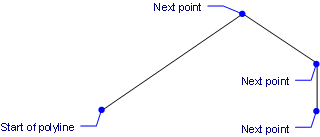
You can edit 3D polylines with the PEdit command.
Command Options
|
Option |
Description |
|
Specifies the starting point of the polyline. Pick a point, or enter x,y,z coordinates. |
|
|
Specifies the next vertex of the polyline. Pick a point, or enter x,y,z coordinates. Press Enter to exit the command. |
|
|
Undraw the last segment. |
|
|
Closes the polyline and ends the command. |
Grips Editing
3D polylines can be edited directly through grips:
Select the 3D polyline. Notice that it has a grip at the end of each segment.
Drag a grip to stretch the segment.
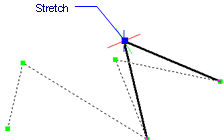
Related Commands
Helix - creates a 2D spiral or a 3D helix.
PLine - draws 2D polylines.
PEdit - edits polylines.
Donut - draws fat circles out of polylines.
Polygon - draws regular polygons out of polylines.
Rectang - draws rectangles out of polylines.
| © Menhirs NV. All rights reserved. |