![]()
![]()
![]()
Draws a sphere as a 3D mesh surface.
Accessing the Command
command bar: ai_sphere
menu bar: Model | Meshes | Sphere
toolbar: Meshes |
![]()
: ai_sphere
Prompts you in the command bar:
Center of sphere: (Pick a point, or enter coordinates.)
Diameter/<Radius of sphere>: (Specify a distance, or type D.)
Number of longitudinal segments <16>: (Type a value or press Enter to accept the default number.)
Number of latitudinal segments <16>: (Type a value or press Enter to accept the default number.)
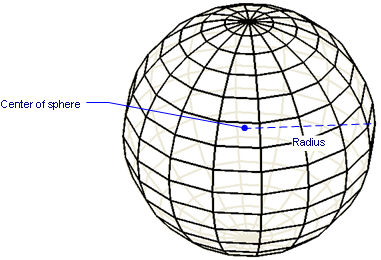
If Dynamic Dimensions are active, you can enter the radius in the dynamic dimension entry field.
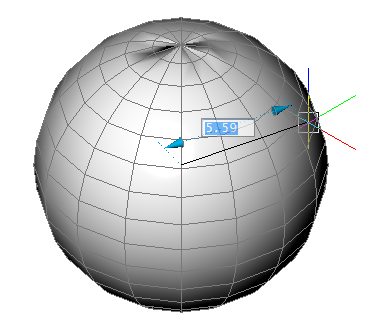
Command Options
|
Option |
Description |
|
Specifies the center point of the sphere; enter x,y- or x,y,z-coordinates, or pick a point in the drawing. |
|
|
Specifies the radius. |
|
|
Specifies the diameter. |
|
|
Specifies the number of segments of the circles perpendicular to the vertical axis of the sphere. |
|
|
Specifies the number of segments of the circles through to the vertical axis of the sphere. |
Grips Editing
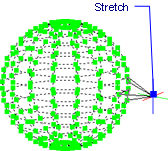
Related Commands
Ai_Box - draws 3D boxes as mesh surfaces.
Ai_Cone - draws 3D cones as mesh surfaces.
Ai_Cylinder - draws 3D cylinders as mesh surfaces.
Ai_Dish - draws 3D dishes as mesh surfaces.
Ai_Dome - draws 3D domes as mesh surfaces.
EdgeSurf - draws edge surfaces as mesh surfaces.
Ai_Pyramid - draws 3D pyramids as mesh surfaces.
RevSurf - draws revolved surfaces as mesh surfaces.
RuleSurf - draws ruled surfaces as mesh surfaces.
TabSurf - draws tabulated surfaces as mesh surfaces.
Ai_Torus - draws 3D donuts as mesh surfaces.
Ai_Wedge - draws 3D wedges as mesh surfaces.
| © Menhirs NV. All rights reserved. |