![]()
![]()
![]()
Manages the attributes of a block definition. Short for Block Attribute Manager.
Accessing the Command
command bar: battman
menu bar: Tools | Attributes | Block Attributes Manager
toolbar: Attributes |
![]()
: battman
Displays a dialog box.
If the current drawing does not contain attributes a message displays in the command bar.
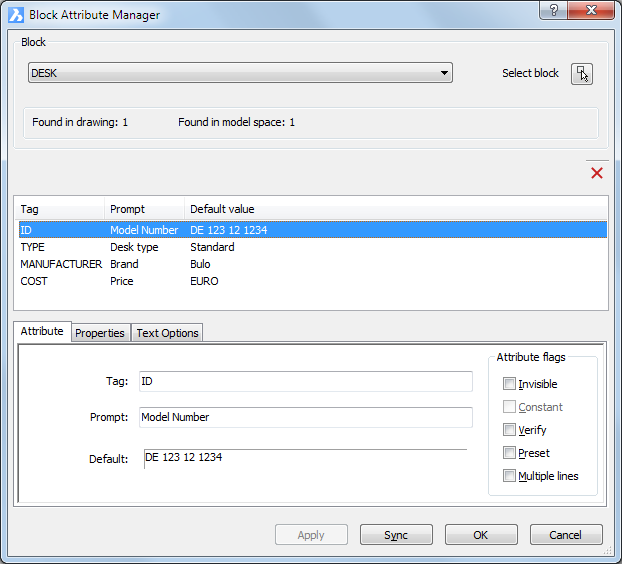
Command Options
|
Option |
Description |
|
Do one of the following:
|
|
|
|
Select an attribute in the Attribute list.
|
|
Deletes the selected attribute. |
|
|
|
|
|
Click the Attribute tab.
Click a field to edit or check/uncheck an attribute flag. |
|
|
Click the Properties tab. The properties of the selected attribute display.
|
|
|
Click the Text Options tab. The text settings of the selected attribute display.
|
|
|
|
|
|
Applies the changes to the block definition |
|
|
Applies the changes to all block instances in the drawing. |
|
|
Saves all changes and closes the Block Attribute Manager dialog box. |
|
|
Undoes all changes and closes the Block Attribute Manager dialog box. |
|
Related Commands
AttDef - defines attributes through a dialog box.
-AttDef - defines how a block's attributes will be created at the command prompt.
AttDisp - toggles the display of attribute text.
AttEdit - edits attribute values and properties.
AttExt - extracts attributes from drawings to data files through a dialog box.
-AttExt - extracts attributes from drawings to data files through the command bar.
AttRedef - redefines a block and updates associated attributes.
AttSync - synchronizes attribute definitions in all block references of a specified block definition.
Block and -Block - create blocks from attribute definitions and entities.
EAttEdit - edits attribute values and most properties.
Explode - reduces attributes to tags.
Insert - inserts blocks and prompts for attribute values through a dialog box.
-Insert - insert blocks and prompts for attribute values through the command bar.
InsertAligned - inserts blocks repeatedly, and inserts mirrored blocks.
Properties - edits attribute values and properties.
| © Menhirs NV. All rights reserved. |