![]()
![]()
![]()
Imports the geometry from external files into the current drawing.
Accessing the Command
command bar: import
menu bar: File | Import
: import
Displays a dialog box:
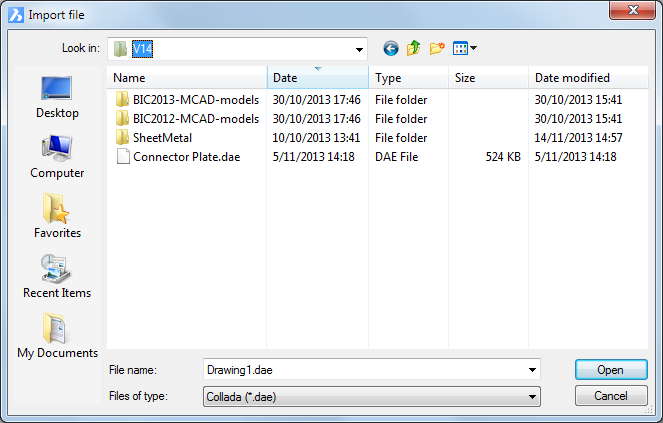
Choose a file, and then click Open.
Command Options
|
Option |
Description |
|
File name |
Specifies the name of the file. |
|
Files of type |
Specifies the file type. All levels:
Platinum level only (BIM):
|
|
Open |
Inserts the geometry in the current drawing. |
The following 3D formats are available through a separate module, BricsCAD Communicator.
Download the Communicator installer from the Bricsys website.
|
Format |
Extension |
Description |
|
Standard for Exchange of Product data |
STE, STP, STEP |
STEP (Standard for the Exchange of Product Data) is an ISO standard exchange format used for representing three-dimensional data in a format that can be recognized by multiple programs. |
|
Initial Graphics Exchange Specification |
IGS, IGES |
A file format which defines a vendor neutral data format that allows the digital exchange of information among Computer-aided design (CAD) systems. |
|
Inventor |
IAM, IPT |
Autodesk Inventor, developed by U.S.-based software company Autodesk, is 3D mechanical CAD design software for creating 3D digital prototypes used in the design, visualization and simulation of products. Inventor uses specific file formats for parts (IPT) and assemblies (IAM). |
|
CATIA V4 |
model |
CATIA (Computer Aided Three-dimensional Interactive Application) is a multi-platform CAD/CAM/CAE commercial software suite developed by the French company Dassault Systèmes. |
|
CATIA V5 |
CATPart, CATProduct |
|
|
PARASOLID |
XMT_TXT, XMT_BIN X_T, X_B |
Parasolid is a geometric modeling kernel originally developed by ShapeData, now owned by Siemens PLM Software (formerly UGS Corp.), that can be licensed by other companies for use in their 3D computer graphics software products. |
|
Solid Edge |
PAR, PSM |
Solid Edge is a 3D CAD parametric feature solid modeling software. which provides solid modeling, assembly modelling and drafting functionality. |
|
NX |
PRT |
PRT is a part or model file format used by PTC Pro/Engineer, which is a CAD program that creates design parts and assembly processes. |
|
Creo Elements |
ASM, PRT |
Parametric, integrated 3D CAD/CAM/CAE solution created by Parametric Technology Corporation (PTC). |
|
Solidworks |
SLDASM, SLDPRT |
SolidWorks is a 3D mechanical CAD program that runs on Microsoft Windows and is being developed by Dassault Systèmes. SLDPRT: part file, SLDASM: assembly file |
|
VDA-FS |
VDA |
VDA-FS is a CAD data exchange format for the transfer of surface models from one CAD system to another. Its name is an abbreviation of "Verband der Automobilindustrie - Flächenschnittstelle", which translates to the "automotive industry association - surface data interface". Standard was specified by the German organization VDA. |
Related Commands
dmSimplify - simplifies the geometry and topology of 3d solid entities.
dmStitch - converts a set of region and surface entities that bound a watertight area to a 3d solid.
Export - exports the current drawing in a variety of raster and vector formats.
VSlide - displays SLD, WMF, and EMF files.
Insert - inserts DWG, DXF, and DWT files.
InsertObj - inserts objects from other applications.
Load - loads SHX shape files.
| © Menhirs NV. All rights reserved. |