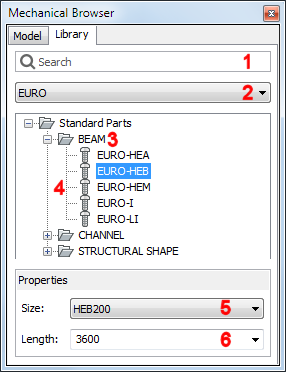BmHardware
 Platinum
Platinum Platinum
Platinum Platinum
Platinum
Inserts a standard hardware part as a mechanical component in
the current drawing.
If necessary, run the BmMech command to
initialize the mechanical structure in the current drawing.
Accessing the Command
command bar: bmhardware
: bmhardware
Opens the Library tab
on the Mechanical Browser dialog
box:
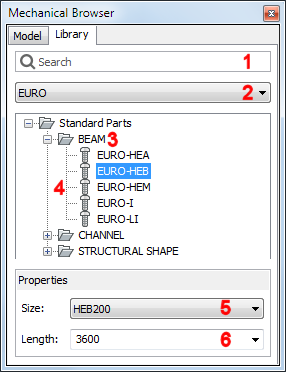
- Search field: type a search string then press
Enter to search for a standard part in the currently selected
group.
- Groups button: click to select a group.
- Standard part category (expanded)
- Standard part types: click to select.
- Size list button: click to select a size.
- Length field: choose a default length or type a
length in the settings field.
To place a standard part in the current drawing:
- Choose a group.
- Choose a category.
- Select a type.
- Select a size.
- Select a unit.
- Type the desired length in the Length field.
- Drag the part from the expanded type list into the
drawing.
Related Commands
BmInsert - inserts an existing
mechanical component into the current drawing.
BmXConvert - converts X-Hardware
solids in the current drawing to mechanical components.
|
© Menhirs NV. All rights reserved. |
![]() Platinum
Platinum![]() Platinum
Platinum![]() Platinum
Platinum