![]() Platinum
Platinum![]() Platinum
Platinum![]() Platinum
Platinum
Inserts an existing mechanical component into the current drawing.
The source drawing of the component is not affected. A virtual component is created, representing the drawing in the assembly.
Accessing the Command
command bar: bminsert
menu bar: Mechanical | Insert Component
toolbar: Mechanical | ![]()
: bminsert
Displays a dialog box:
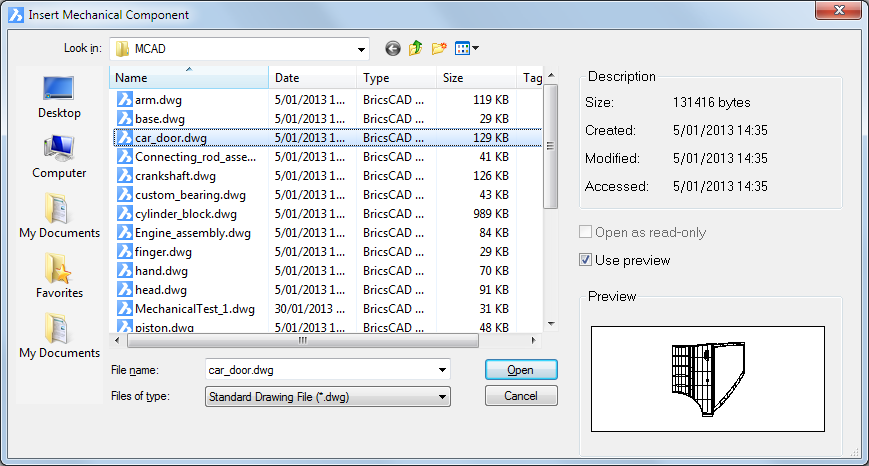
Select a mechanical component drawing, then double click or press the Open button.
The component is attached to the cursor with its origin point.
Dynamic dimensions display: Distance from the origin of the current coordinate system and angle from the X-axis.
Prompts you in the command bar:
Insertion point [Rotate/Base point/Name/mUltiple] <0,0,0>: (Specify the insertion point or choose an option.)
Command Options
|
Option |
Description |
|
Type the distance from the origin of the current coordinate system and angle from the X-axis in the entry fields. Press the TAB key to switch between the entry fields. Press Enter to confirm the distance and angle from the X-axis. |
|
|
Allows to define the rotation angle of the component. Prompts you: Rotation angle [Move/Base point/Name/mUltiple]: Enter the rotation angle, then choose an option. |
|
|
Allows to specify a different base point to insert the component. Prompts you: New base point <0,0,0>: Specify a new base point. |
|
|
Allows to define the insert name of the component. Prompts you: Component insert name <DefaultName>: Type the insert name for the component. |
|
|
Allows to insert multiple inserts of the same component. |
Related Commands
BmDissolve - dissolves a mechanical component inserted in the current drawing.
BmForm - creates a new mechanical component and inserts it into the current drawing.
BmHardware - inserts a standard hardware solid as a mechanical component in the current drawing.
BmMech - converts the current drawing into a mechanical main component.
| © Menhirs NV. All rights reserved. |