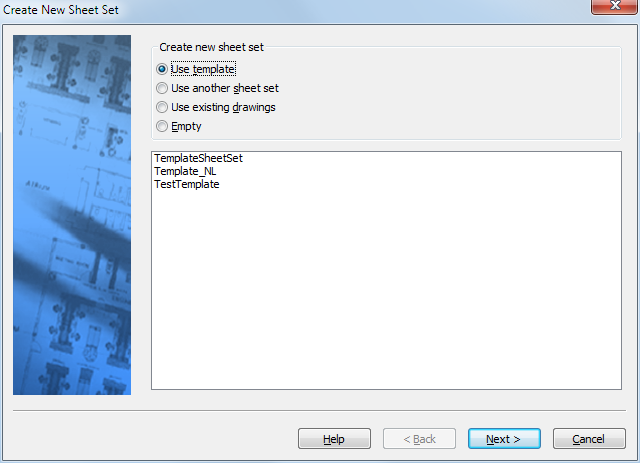Creates a new sheet set.
|
Option
|
Description
|
|
Use Template
|
Create a new sheet set using the settings in a template sheet
set.
Sheet set files (*.dst) in the Sheet Sets
Template folder, as defined by the SheetSetTemplatePath
user preference, are available.
Default path:
C:\Users\<UserName>\AppData\Local\Bricsys\BricsCAD\V13\en_US\Templates\Sheet
Sets
- Choose a template sheet set.
- Click the Next
button.
- Type a name in the Save
sheet set file as field, then click the Browse button (
 ). ).
- Select a folder, then click the Save button.
- (option) Type a description in the Description field.
- Click the Next
button.
- A preview of the new sheet set definition
displays.
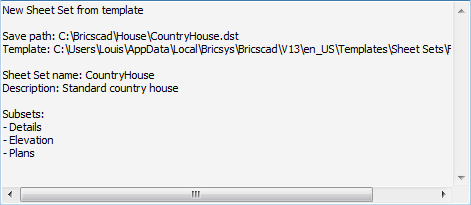
- Click the Finish
button to create the new sheet set file.
|
|
Use another sheet
set
|
Create a new sheet set using the settings in an existing sheet
set.
- Click the Browse button (
 ), then select a *.dst file. ), then select a *.dst file.
- Type a name in the Save
sheet set file as field, then click the Browse button (
 ). ).
- Select a folder, then click the Save button.
- (option) Type a description in the Description field.
- Click the Next
button.
- A preview of the new sheet set definition
displays.
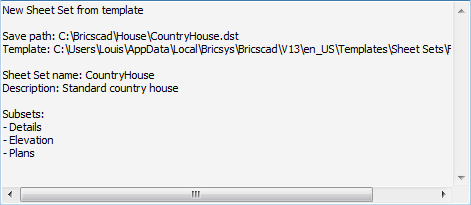
- Click the Finish
button to create the new sheet set file.
|
|
Use existing
drawings
|
Create a new sheet set from an existing set of drawings in a
folder and its subfolders.
- Select the folder which contains the drawings and
drawing subfolders you want to include in the new sheet set.
All layouts in the drawings in the selected folder and in its
subfolders - in any - are selected.
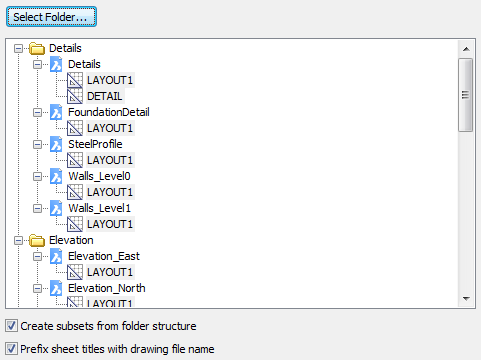
- Click the Next
button.
- Type a name in the Save
sheet set file as field, then click the Browse button (
 ). ).
- Select a folder, then click the Save button.
- (option) Type a description in the Description field.
- Specify the default drawing template for new
sheets in the sheet set.
Click the Browse button ( ) to select a template drawing. ) to select a template drawing.
- Click the Next
button.
A preview of the new sheet set definition displays.
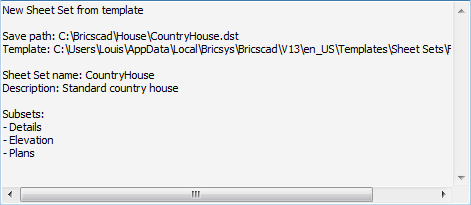
- Click the Finish
button to create the new sheet set file.
|
|
Empty
|
Creates an empty sheet set.
- Type a name in the Save
sheet set file as field, then click the Browse button (
 ). ).
- Select a folder, then click the Save button.
- (option) Type a description in the Description field.
- Specify the default drawing template for new
sheets in the sheet set.
Click the Browse button ( ) to select a template drawing. ) to select a template drawing.
- Click the Next
button.
A preview of the new sheet set definition displays.
- Click the Finish
button to create the new sheet set file.
|
![]()
![]()
![]()
![]()