![]() Pro, Platinum
Pro, Platinum![]() Pro, Platinum
Pro, Platinum![]() Pro, Platinum
Pro, Platinum
Revolves 2D closed entities to turn them into 3D solids.
Accessing the Command
command bar: revolve
alias: rev
menu bar: Model | 3D Solids | Revolve
toolbar: 3D Solids | ![]()
: revolve
Prompts you in the command bar:
Select entities: (Choose one or more closed 2D entities.)
Entities in set: 1
Select entities: (Choose more closed 2D entities, or press Enter to continue.)
Specify start point for axis of revolution or define axis by Object/Xaxis/Yaxis: (Enter an option.)
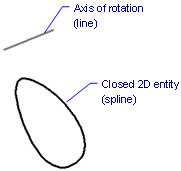
Specify angle of revolution <360>: (Enter the number of degrees, pick two points, or press Enter for the default.)
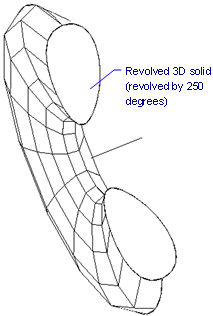
This command revolves only closed entities: circles, ellipses, closed polyline, closed splines, and regions.
The axis can be defined by two points; a line or a polyline segment; or the x or y axis.
The axis must be outside of the entity being revolved.
Depending on the value of the DELOBJ (Delete Entity) system variable, the defining entities are either retained or deleted or you are prompted whether to keep or delete the source entities.
Command Options
Related Commands
dmRevolve - creates 3D solids by revolution of closed 2D entities or regions about an axis.
Extrude - extrudes 2D entities into 3D solid models.
Interfere - creates 3D volumes of intersecting 3D solid models.
Intersect - removes volumes not in common between two solid models.
MassProp - reports the mass properties of 3D solid models and 2D regions.
Slice - cuts 3D solids into two parts.
SolidEdit - edits the bodies, faces, and edges of 3D models.
Subtract - removes one solid model from a second.
Sweep - creates a 3D solid by sweeping a closed 2D entity along a path.
Union - joins two or more solid models into a single entity.
| © Menhirs NV. All rights reserved. |