![]() Pro, Platinum
Pro, Platinum
Runs, creates, edits, and deletes VBA macros through a dialog box (short for "visual basic for applications run").
This command is not available in the 64 bit version.
Accessing the Command
command bar: vbarun
menu bar: Tools | VBA | Macros
: vbarun
Displays a dialog box:
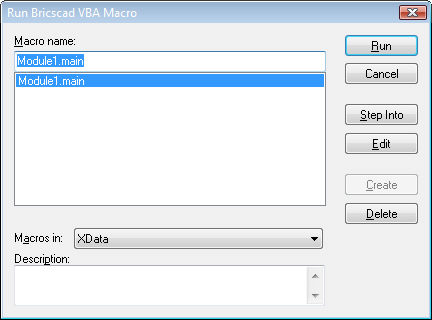
Choose the name of a macro, and then click Run.
Command Options
|
Option |
Description |
|
Lists the names of macros found in the project file. Choose one to run. |
|
|
Lists the names of projects loaded into the current drawing. Choose one from the droplist. |
|
|
Describes the macro. You can edit this text. |
|
|
|
|
|
Runs the selected macro. |
|
|
Closes the dialog box. |
|
|
Opens the integrated development environment window. The macro is in debug mode, which runs one line of code at a time. See VbaIde command. |
|
|
Opens the macro in the integrated development environment window. The macro is in editing mode, which allows you to change the code. See VbaIde command. |
|
|
Creates new macros; follow these steps: 1. In the Macro Name field, enter a name for the new macro 2. Click Create. 3. Notice the integrated development environment window. Enter VBA code. See VbaIde command. |
|
|
Deletes the macro; prompts you: Are you sure you want to delete the macro - enter Y or N.
|
|
Related Commands
AddInMan - loads and unloads VBA functions through a dialog box.
AppLoad - selects external routines to load when BricsCAD starts.
Netload - loads a .NET application.
Security - depending on the selected security level (Low, Medium or High) VBA macros are allowed to run automatically or not.
VbaLoad and -VbaLoad - loads VBA projects.
VbaRun - runs VBA macros.
VbaIde - opens the VBA integrated development environment.
VbaMan - manages VBA projects.
VbaUnload - unloads VBA projects.
| © Menhirs NV. All rights reserved. |