![]()
![]()
![]()
Constructs 3D rectangular arrays and rotated polar arrays (short for "three dimensional array").
Accessing the Command
command bar: 3darray
aliases: 3a, array3d
menu bar: Modify | 3D Array
toolbar: Modify | ![]()
: 3darray
Prompts you in the command bar:
Select entities to array: (Choose one or more entities.)
Entities in set: 1
Select entities to array: (Choose more entities, or press Enter to continue.)
Type of array: Polar/<Rectangular>: (Type P or R.)
Rectangular array:
Number of rows in the array <1>: (Enter a number, or press Enter to accept the default.)
Number of columns <1>: (Enter a number, or press Enter to accept the default.)
Number of levels <1>: (Enter a number, or press Enter to accept the default.)
Vertical distance between rows: (Enter a number, or press Enter to accept the default.)
Horizontal distance between columns: (Enter a number, or press Enter to accept the default.)
Depth between levels: (Enter a number, or press Enter to accept the default.)
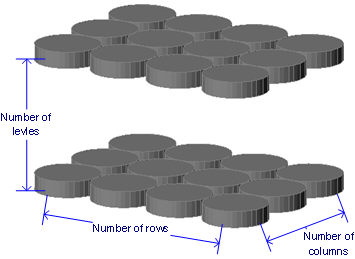
Polar array:
ENTER to specify angle between items/<Number of items to array>: (Enter a number, or press Enter.)
Angle to array (+ for ccw, - for cw) <360>: (Enter a number, or press Enter to accept the default.)
Rotate entities around the array? No/<Yes>: (Type Y or N.)
Center point of array: (Pick a point, or enter x,y,z coordinates.)
Specify second point along central axis of array: (Pick a point, or enter x,y,z coordinates.)
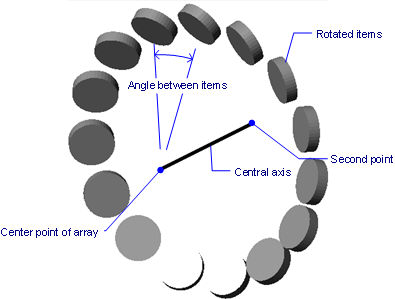
Command Options
|
Option |
Description |
|
Specifies the entities to be arrayed. Use any entity selection method; press Enter when you are done. |
|
|
Creates polar (circular) arrays. |
|
|
Creates linear, rectangular, or square arrays. |
|
Rectangular Array Options |
Description |
|
Specifies the number of rows (x direction); for a linear array, enter 1. To draw the array downwards, enter a negative number. |
|
|
Specifies the number of columns (y direction). To draw the array to the left, enter a negative number. |
|
|
Specifies the number of levels (z direction). To draw the array downwards, enter a negative number. |
|
|
Specifies the distance between rows of entities. |
|
|
Specifies the distance between columns of entities. |
|
|
Specifies the distance between levels of entities. |
Procedures
Creating a 3D rectangular array
Related Commands
ArrayClassic - creates a polar or rectangular array of entities through a dialog box.
-Array - creates a polar or rectangular array of entities; displays prompts at the command bar.
Array - distributes entity copies in an evenly spaced rectangular, polar or path array.
ArrayPath - distributes entity copies evenly along a path into multiple rows, and levels.
ArrayPolar - distributes entity copies evenly in a circular pattern about a center point or axis of rotation, using multiple rows, and levels.
ArrayRect - distributes entity copies into any number of rows, columns, and levels.
ArrayEdit - allows editing associative array entities and their source entities.
MInsert - inserts arrays of blocks.
| © Menhirs NV. All rights reserved. |