![]()
![]()
![]()
Sets the model space background for the current viewport and saved views.
Accessing the Command
command bar: background
: background
Displays a dialog box:
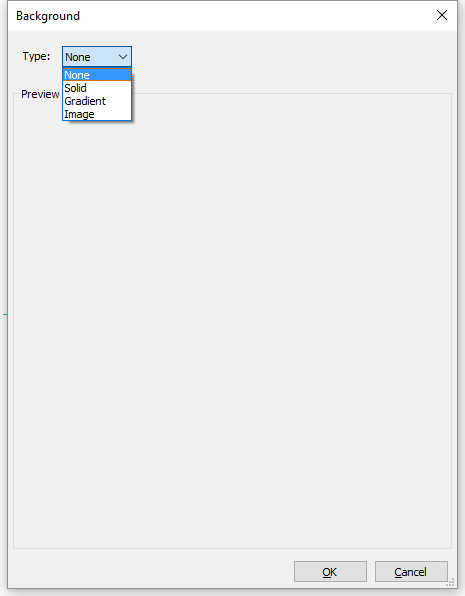
Command Options
|
Option |
Description |
|
Uses the default background. PERSPECTIVE = Off: white PERSPECTIVE = ON: horizon
|
|
|
Sets the background to a solid color. Click the Color field to open the Color dialog box and select either an index color or a true color for the background.
|
|
|
Sets the background to a gradient color. Select the gradient type: Two-color or Three-color. Click the Top, Bottom and Middle fields to open the Color dialog box and select either an index color or a true color.
|
|
|
Sets the background to an image. Click the Browse button ( Optionally adjust the size and position of the image:
|
Related Commands
GradientBkgOff - switches the gradient background color of the current viewport off. Restores the default view background.
GradientBkgOn - restores the default gradient background of the current viewport.
MatchPerspective - matches the current model space perspective view with a background image by selecting 3 or more matching point pairs.
Render - generates a photorealistic rendering using materials and lights through a dialog box.
-Render - generates a photorealistic rendering using materials and lights through the command bar.
View - creates and sets named views through the Drawing Explorer.
| © Menhirs NV. All rights reserved. |