![]()
![]()
![]()
Creates and sets named views through the Drawing Explorer.
Accessing the Command
command bar: view
alias: ddview, v, expviews
menu bar: Tools | Drawing Explorer | Views
: view
Displays the Views section of the Drawing Explorer dialog box:
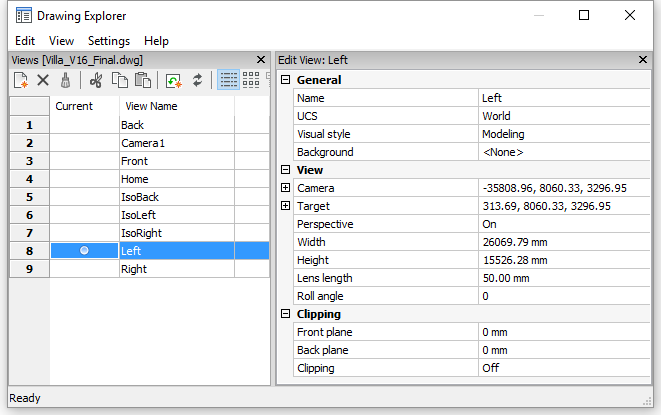
Create or select named views, and then click X.
Press F1 to access help.
Command Options
|
Option |
Description |
|
Designates the current view. |
|
|
Creates new named views; clears the dialog box and then prompts you: View: ? to list saved views/Save/Window - enter an option.
Lists the names of views saved in this drawing; prompts you: View(s) to list <List all views> - enter a name or press Enter for all. BricsCAD reports like this: Name of view: NewView1 Space: Model Height of view: 10.0830 Center of view: X= 0.0000 Y= 0.0000 Press F2 to see the Prompt History window.
Saves the current viewpoint as the named view. Returns to the Drawing Explorer.
Saves a windowed area as the view; prompts you: First corner of view window - pick a point, or enter x,y coordinates. Opposite corner - pick another point, or enter x,y coordinates. Returns to the Drawing Explorer. |
|
|
Erases the named view from the drawing without warning. |
|
|
Regenerates the current viewport. |
|
|
Toggles the regeneration of the current viewport after each change ON/OFF. |
|
|
|
|
|
General |
|
|
|
Specifies the name of the view. Click to edit. |
|
Assigns a saved UCS to the view (see the Ucs and ExpUcs commands. |
|
|
Sets the visual style (see the VisualStyles command). |
|
|
|
Sets the background for the current view or the selected saved view. Launches the Background command. |
|
|
|
|
View |
|
|
Specifies the camera point of the view in x,y,z coordinates in visual perspective mode.. Click to edit. |
|
|
Specifies the target point of the view in x,y,z coordinates in visual perspective mode.. Click to edit. |
|
|
Sets the Perspective property of a view. A camera glyph displays in the drawing for perspective views (see the Camera command). |
|
|
Specifies the width of the view in current units. Click to edit. |
|
|
Specifies the height of the view in current units. Click to edit. |
|
|
Defines the lens length of the camera. Click to edit. |
|
|
Defines the rotation of the camera around the view axis. Click to edit. |
|
|
|
|
|
Clipping |
|
|
Sets the distance between the target point and the back clipping plane. Click to edit. |
|
|
Sets the distance between the target point and the front clipping plane. Click to edit. |
|
|
Defines whether the front and/or back clipping planes are active or not. Click the down arrow button, then choose an option:
|
|
Procedures
Related Commands
-View - controls named views through the command bar.
Background - sets the model space background for the current viewport and saved views.
Camera - creates perspective views.
MatchPerspective - matches the current model space perspective view with a background image by selecting 3 or more matching point pairs.
Print - plots named views.
Rename - renames views through the Drawing Explorer.
Zoom - utilizes the Previous option to show the previous view.
Explorer - Opens the Drawing Explorer dialog box.
| © Menhirs NV. All rights reserved. |