![]() BIM
BIM![]() BIM
BIM![]() BIM
BIM
Creates an L-connection between minor faces of two solids.
Accessing the Command
command bar: bimconnect
menu bar: BIM | Connect
toolbar: BIM | ![]()
Quad: BIM | ![]()
: bimconnect
Prompts you in the command bar:
Select walls for connecting: (Select two walls.)
Accept connection <Ok>/Next: (Press Enter to create a bisector L-connection or choose an option.)
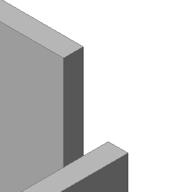
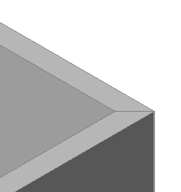
L-Connecting walls
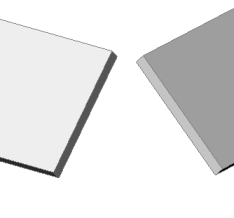
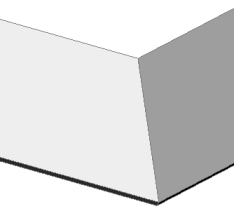
L-Connecting roof slabs
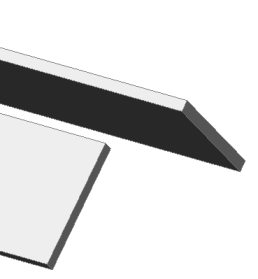
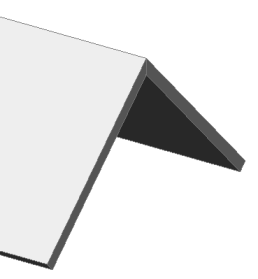
Connecting the ridge of roof slabs
Command Options
|
Option |
Description |
|
Ctrl-key |
Hit the Ctrl key to see the next L-connection type. If TIPS is ON the currently selected connection type is indicated in the Tips widget.
Press Enter to accept the current connection. |
|
Allows to choose between a parallel L-connection:
or a bisector L-connection:
Press Enter to accept the current connection.
|
Procedures
Related Commands
BimDrag - drags major faces of solids while preserving connections with minor faces. Drags minor faces; optionally connects minor faces to major faces of other solids.
| © Menhirs NV. All rights reserved. |