![]()
![]()
![]()
Places points or blocks along entities.
Accessing the Command
command bar: measure
menu bar: Modify | Measure
toolbar: Modify | Measure/Divide |
![]()
: measure
Prompts you in the command bar:
Select entity to measure: (Choose a line, polyline, spline, arc, circle, or ellipse.)
Segment length [insert Block]: (Enter a number, or type B.)
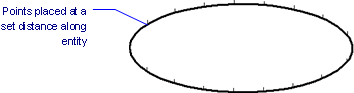
Command Options
|
Option |
Description |
|
Chooses a single entity: a line, polyline, spline, arc, circle, or ellipse. |
|
|
Specifies the distance between segments; the segments begin at the pick point. Use the PdMode system variable to make the points visible. |
|
|
Uses blocks in place of points; prompts you: Name of block to insert [? to list]: Specify the name of the block; the block must exist in the drawing. Align blocks with entity? [Yes-align blocks/No-do not align] <Yes-Align blocks>: Choose an options. |
|
|
Name of Block to Insert |
|
|
Align Blocks with Entity? |
Toggles whether blocks are aligned with the entity:
|
|
Segment length |
Specifies the distance between segments; the segments begin at the pick point. |
Procedures
To measure an entity using points
To place blocks a specified interval along an entity
Related Commands
Divide - places evenly-spaced points along entities.
Point - places points in drawings.
DdPType - specifies the look and size of point entities through the Settings dialog box
| © Menhirs NV. All rights reserved. |