![]()
![]()
![]()
Controls the exporting of drawing in PDF format through the Settings dialog box.
Accessing the Command
command bar: pdfoptions
menu bar: File | PDF Export Options
: pdfoptions
Displays the PDF Export section of the Settings dialog box:
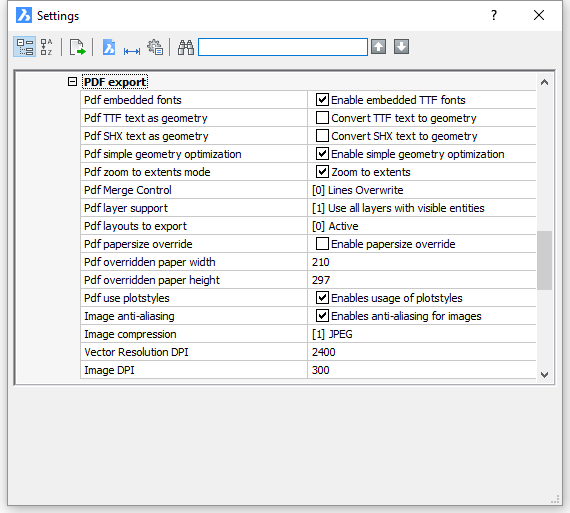
Choose options, and then click the X to exit the dialog box.
To export drawings in PDF format, use the Export command.
Command Options
|
Option |
Description |
|
Determines whether TTF font files are embedded in the PDF file:
|
|
|
Determines whether TTF (true type fonts) are exported as geometry:
|
|
|
Determines whether SHX (shapes compiled) are exported as geometry:
|
|
|
Determines if the geometry is simplified to reduce file size:
|
|
|
Determines if the drawing is zoomed to extents:
|
|
|
Controls the appearance of crossing lines. |
|
|
Determines how layers are exported:
|
|
|
Determines which layouts to export:
|
|
|
Determines whether page size is specified:
|
|
|
Specifies the width of the page, in mm or inches. |
|
|
Specifies the height of the page, in mm or inches. |
|
|
Use plotstyles when exporting to pdf. |
|
|
Enables anti-aliasing for images that require upscaling when exporting. |
|
|
Sets the compressing for exported images. |
|
|
Sets the resolution for vector graphics when exporting. Values between 72 and 40000 are accepted. |
|
|
Controls the minimum resolution for exported raster images. The value cannot exceed the value set for Vector Resolution DPI. |
Related Commands
Export - exports drawings in PDF format.
Plot and Print - export drawings to PDF files if the Print As PDF.pc3 printer configuration is selected.
Publish - allows to print a sheet list (= a list of model space or paper space layouts). Saves a sheet list to a file.
| © Menhirs NV. All rights reserved. |