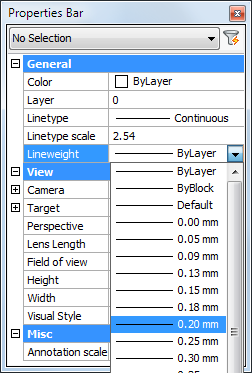
Lineweights determine how thick or thin entities appear on the screen and / or when printed.
The following lineweights are available: BYLAYER, BYBLOCK, DEFAULT and many additional lineweights in millimeters or inches, depending on the Lineweight Units (LWUNITS) system variable..
You cannot assign lineweights to planes, points, TrueType fonts, and raster images.
New entities are drawn using the current lineweight.
When you create an entity, it is created using the current lineweight. By default, the current lineweight for a new entity is BYLAYER. This means that the entity lineweight is determined by the current layer. When you assign BYLAYER, changing a layer’s lineweight changes the lineweight of all such entities on that layer.
Entities created using lineweight BYBLOCK, are drawn using the DEFAULT lineweight until include them into a block. The entities then inherit the block’s lineweight setting when you insert the block into a drawing.
The default lineweight is saved in the Default Lineweight (LWDEFAULT) system variable. Entities created using the default lineweight will be adjusted if the Default Lineweight setting is redefined.
|
NOTE |
For entities using an index color, lineweights will be used for printing only if the Color Table (CTB) or Plot Style (STB) is defined as 'Use object lineweight'. Otherwise the line weight is defined by the objects color or plot style. Entities which are created in a true color always use the object line weight when printed. |
Setting the current lineweight
Choose a lineweight in the drop down list.
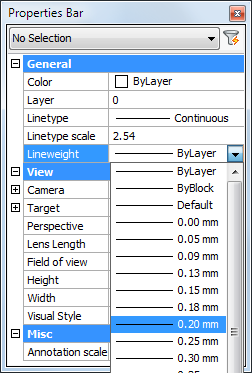
Defining the lineweight settings
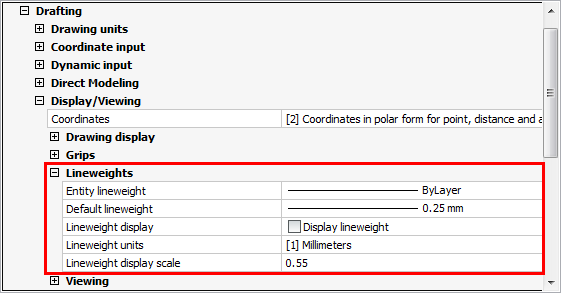
|
NOTE |
Click the lineweight field (LWT) in the Status Bar to toggle the display of lineweights on/off. |
| © Menhirs NV. All rights reserved. |