Works with Classic, Pro
Toggles perpendicular entity snap mode.
Accessing the Command
command bar: perpendicular
transparent: perpendicular
toolbar: Entity Snaps |
![]()
: perpendicular
Displays no prompts in the command bar.
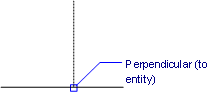
When perpendicular entity snap is on, the cursor snaps to points of perpendicularity to entities.
Command Options
|
Option |
Description |
|
Perpendicular |
Entering this command toggles Perpendicular entity snap. It snaps to points of perpendicularity. This command can be entered transparently during commands, but must be entered without the apostrophe prefix ( ' ). |
Related Commands
OSnap - toggles entity snap modes in the Settings dialog box.
-OSnap - toggles entity snap modes in the command bar.
Aperture - sizes the aperture cursor for entity snaps.
2dIntersection - toggles apparent intersection snap mode.
3dIntersection - toggles intersection snap mode.
Apparent - toggles apparent intersection snap mode.
Center - toggles center snap mode.
Endpoint - toggles endpoint snap mode.
Extension - toggles extension snap mode.
Insertion - toggles insertion snap mode.
Intersection - toggles intersection snap mode.
Midpoint - toggles midpoint snap mode.
Nearest - toggles nearest snap mode.
Node - toggles node (point) snap mode.
None - turns off all entity snap modes.
Quadrant - toggles quadrant snap mode.
Quick - toggles quick snap mode.
Tangent - toggles tangent snap mode.
| Bricscad™ is commercialized by Bricsys NV. Bricsys NV and Vondle NV are fully owned subsidiaries of Menhirs NV. © 2001- Menhirs NV - All rights reserved. |