Works with Classic, Pro, Linux
Draws 3D multi-sided meshes; meant for use by programs (short for "polyface mesh").
Accessing the Command
command bar: pface
toolbar: Draw 3D | 3D Faces
| ![]()
: pface
Prompts you in the command bar:
First vertex for polyface mesh: (Pick a point, or enter x,y,z coordinates.)
Mesh vertex 2: (Pick a point, or enter x,y,z coordinates.)
Mesh vertex 3: (Pick a point, enter x,y,z coordinates, or press Enter to stop drawing polyfaces.)
Color/Layer/<Face 1, vertex 2>: (Enter a number, or an option.)
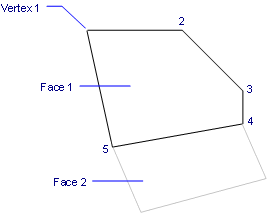
Command Options
|
Option |
Description |
|
Specifies the first vertex of the face. A face can have up to 256 sides. |
|
|
Specifies the next vertex of the face. |
|
|
Specifies the color of the edge; see Color command. |
|
|
Specifies the layer of the edge; see Layer command. |
|
|
Specifies the face and vertex number. Enter a negative number to make the edge invisible. |
Related Commands
3dFace - draws 3D 4-edged faces with optional invisible edges.
3dMesh - draws 3D surface meshes of size m x n.
PEdit - edits 3D meshes.
| Bricscad™ коммерциализирован Bricsys NV. Bricsys NV и Vondle NV являются полностью дочерними компаниями Menhirs NV. Авторские права © 2001- Menhirs NV - Все права защищены. |