Works with Bricscad (Windows) Classic, Pro and Platinum, Bricscad (Linux) Classic and Pro
Draws a wedge as a 3D mesh surface.
Accessing the Command
command bar: ai_wedge
menu bar: Draw | Meshes | Wedge
toolbar: Draw 3D
|![]()
: ai_wedge
Prompts you in the command bar:
Center/<Corner of wedge> <4.2500,0.0000,1.8456>: (Pick a point, or enter coordinates.)
Cube/Length/<Opposite corner>: (Pick another point, or enter an option.)
Height of wedge: (Specify the height, or pick two points.)
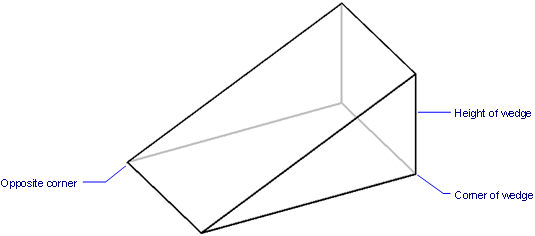
Command Options
|
Option |
Description |
|
Specifies one corner of the wedge's base. |
|
|
Specifies the other corner of the base. |
|
|
Specifies the height of the wedge. Note that the tall end of the wedge is drawn from the first corner point specified. |
|
|
Draws the wedge using a center point and a corner. Prompts you: Center of wedge - specify the center of the entire wedge (not the base). Corner of wedge - specify the location of one of the wedge's corners. |
|
|
|
Draws a wedge with equal length, width, and height. Prompts you: Length of sides of cubic wedge - specify the same distance for each dimension, length, width, and height. |
|
|
Allows you to enter distances of all three dimensions; don't enter coordinates. Prompts you: Length of side - specify the length in the x direction; enter a negative number to draw the wedge in the negative x direction. Width across wedge - specify the width of the base. Height of wedge - specify the height. |
Grips Editing
Mesh-formed wedges can be edited directly through grips:
Select the wedge. Notice that it has one grip at each vertex.
Drag the grip to move the adjacent faces.
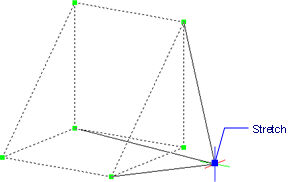
Related Commands
Ai_Box - draws 3D boxes as mesh surfaces.
Ai_Cone - draws 3D cones as mesh surfaces.
Ai_Cylinder - draws 3D cylinders as mesh surfaces.
Ai_Dish - draws 3D dishes as mesh surfaces.
Ai_Dome - draws 3D domes as mesh surfaces.
EdgeSurf - draws edge surfaces as mesh surfaces.
Ai_Pyramid - draws 3D pyramids as mesh surfaces.
RevSurf - draws revolved surfaces as mesh surfaces.
RuleSurf - draws ruled surfaces as mesh surfaces.
Ai_Sphere - draws 3D spheres as mesh surfaces.
Ai_TabSurf and TabSurf - draws tabulated surfaces as mesh surfaces.
Ai_Torus - draws 3D donuts as mesh surfaces.
| © Menhirs NV. All rights reserved. |