Works with Bricscad (Windows) Classic, Pro and Platinum, Bricscad (Linux) Classic and Pro
Creates a 3D mesh surface by projecting an entity along a path.
Accessing the Command
command bar: tabsurf
menu bar: Draw | Meshes | Extruded Surface
toolbar: Draw 3D | 3D Surfaces
| ![]()
: tabsurf
Prompts you in the command bar:
Select entity to extrude: (Choose a single open entity.)
Select line or open polyline for extrusion path: (Pick a line or polyline.)
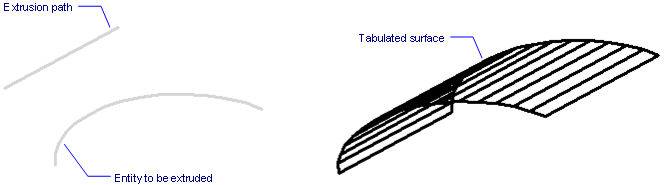
The entity to be extruded must be open and must be a single entity.
The extrusion path can be a line or open polyline. The polyline need not be a line segment; if a polyarc or multisegment polyline, the extrusion, however, is always "straight," going from the start to the endpoint of the polyline.
The path is a vector, which means its length specifies the length of the surface; its direction specifies the direction of extrusion. The extrusion starts at the entity to be extruded, but goes in the direction indicated by the path.
Command Options
|
Option |
Description |
|
Specifies the cross-section shape of the extrusion. |
|
|
Specifies the length and direction of the extrusion. |
Grips Editing
Mesh-formed tabulated surfaces can be edited directly through grips:
Select the tabsurf. Notice that it has one grip at each vertex.
Drag the grip to move the adjacent faces.
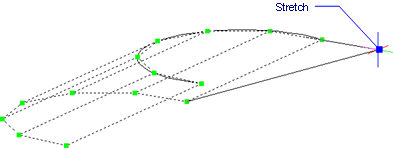
Related Commands
Ai_Box - draws 3D boxes as mesh surfaces.
Ai_Cone - draws 3D cones as mesh surfaces.
Ai_Cylinder - draws 3D cylinders as mesh surfaces.
Ai_Dish - draws 3D dishes as mesh surfaces.
Ai_Dome - draws 3D domes as mesh surfaces.
EdgeSurf - draws edge surfaces as mesh surfaces.
Ai_Pyramid - draws 3D pyramids as mesh surfaces.
RevSurf - draws revolved surfaces as mesh surfaces.
RuleSurf - draws ruled surfaces as mesh surfaces.
Ai_Sphere - draws 3D spheres as mesh surfaces.
Ai_Torus - draws 3D donuts as mesh surfaces.
Ai_Wedge - draws 3D wedges as mesh surfaces.
| © Menhirs NV. All rights reserved. |