Do one of the following
Click the Revolve tool button (![]() ) on the X-Solids toolbar.
) on the X-Solids toolbar.
Choose Revolve in the X-Solids menu.
Type xrevolve in the command bar, then press Enter.
Command: XREVOLVE
Do one of the following
Click the Revolve tool button (![]() ) on the X-Solids toolbar.
) on the X-Solids toolbar.
Choose Revolve in the X-Solids menu.
Type xrevolve in the command bar, then press Enter.
The command bar reads: Select profiles to revolve:
Select the profiles to revolve.
Non-selfintersecting closed polylines, circles and ellipses are
accepted.
Right click or press Enter to stop selecting profiles.
The Create X-Solid by Revolving dialog displays:
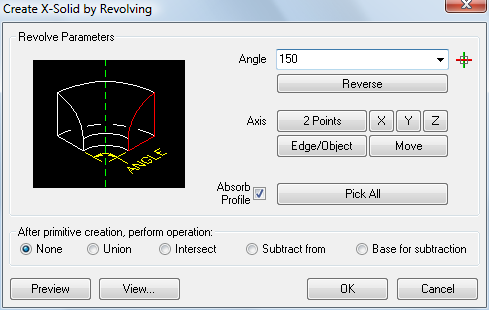
To define the angle of revolution, do one of the following:
Type the angle in the Angle field.
Select a value in the drop-down list.
Click the Pick button
(![]() ) to define the angle in the drawing.
) to define the angle in the drawing.
Click the Pick All button to define all parameters in the drawing.
(option) Click the Reverse button to reverse the angle of revolution.
To define the axis, do one of the following:
2 Points: prompts you in de command bar to specify two points.
X Y Z: revolve about the X-, Y- or Z-axis of the current coordinate system (UCS).
Edge / Object:
prompts you in de command bar: Select a line, arc, circle or
edge:
Select a line or an edge of a solid.
Select an arc or a circle: the axis is perpendicular to the plane
of the arc or circle and passes through the center of the arc or
circle.
Move: Preserves the direction of the axis, but lets you select a different through-point.
(option) Check the Absorb Profile option to delete the revolved profiles.
(option) Click the View... button to manipulate the view.
(option) Click the Preview button.
(option) Choose an After primitive creation operation to be executed after the X-Solid is created.
Click the OK button to create the X-Solid.
| © Menhirs NV. All rights reserved. |