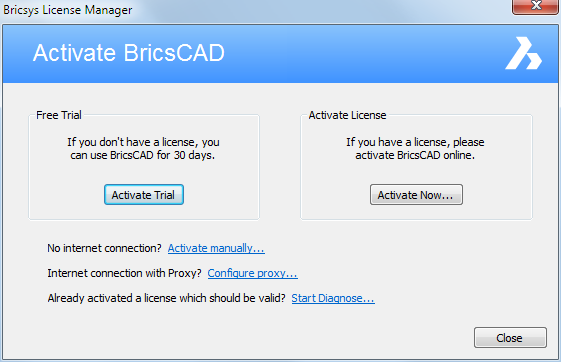
The BricsCAD license activation always requires an Internet connection.
However, if your computer is not connected to the Internet, the license can be activated manually via another computer (which is connected to the Internet).
The first time BricsCAD is started
Use this procedure to:
Activate a trial license.
Activate a Single or Volume license.
Use a Network license (beforehand activated on a license server).
The Activate BricsCAD dialog opens.
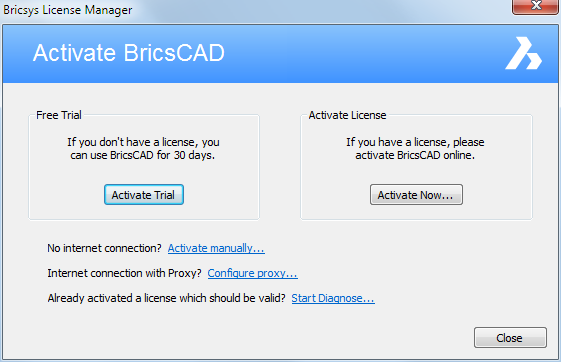
Click the Activate Trial button to activate a trial.
Click the Activate Now... button to activate a Single or Volume license, or to use a Network license.
To activate a license when starting BricsCAD in trial mode
Use this procedure to:
Activate a Single or Volume license.
Use a Network license (beforehand activated on a license server).
The Free Trial dialog opens.
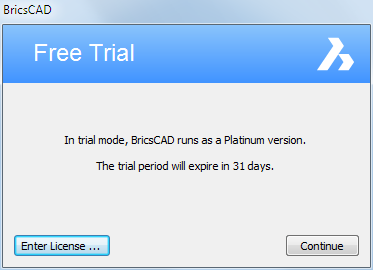
Click the Enter License... button to activate a Single or Volume license, or to use a Network license.
To activate a license replacing or upgrading an existing license
Use this procedure to:
Activate a Single or Volume license.
Upgrade a license (e.g. from Single Classic to Single Platinum). The old key is no longer valid then.
Replace a license (e.g. a Single Classic by a
Network Pro). The old key is deactivated automatically and is
available to be activated on another computer.
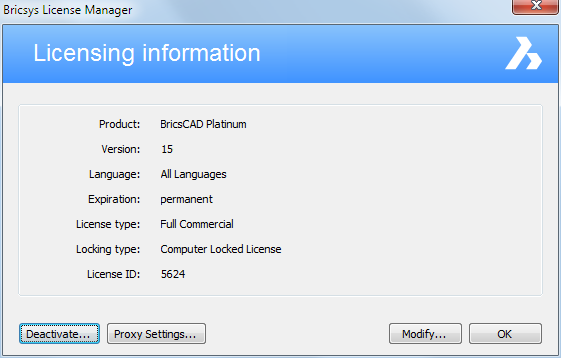
Related topics
Activate a trial license manually
Activate a Single or Volume license
Activate a Single or Volume license manually
Manage a BricsCAD Communicator license
| © Menhirs NV. All rights reserved. |