![]()
![]()
![]()
Draws arcs by a variety of methods.
Accessing the Command
command bar: arc
alias: a
menu bar: Draw | Arc
toolbar: Draw | ![]()
: arc
Prompts you in the command bar:
The first time a drawing command is used in a drawing, you are prompted in the command bar:
Center/<Start of arc>: (Pick a point, enter coordinates, or enter an option.)
Angle/Center/Direction/End/Radius/<Second point>: (Pick a point, enter coordinates, or enter an option.)
End point: (Pick a point or enter coordinates.)
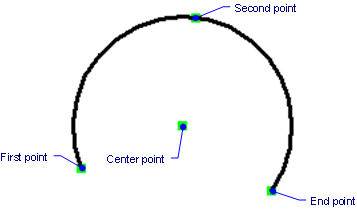
Subsequent uses of this command change the initial prompt to:
ENTER to use last point/Center/Follow/<Start of arc>: (Pick a point, enter coordinates, or enter an option.)
This command draws arcs by 17 methods. You can see the full list in the Draw | Arc menu:
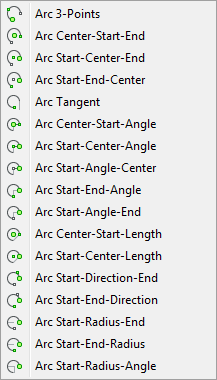
and the Arcs toolbar:

Command Options
|
Option |
Description |
|
Continues the arc tangent from the last point picked. |
|
|
Specifies the center point of the arc. |
|
|
Continues the arc tangent from the last point picked (same as pressing Enter). |
|
|
Specifies a different start point for the new arc. |
|
|
|
Specifies the included angle, the angle between the arc's start point and:
|
|
|
Specifies the center point of the arc; after this, you can specify one of the following to complete the arc:
|
|
Specifies the direction of the tangent to the arc's start point; following this, you specify the following:
|
|
|
Specifies the arc's end point; following this, you can specify the following:
|
|
|
Specifies the arc's radius; following this, you can specify the following:
|
|
|
Specifies a point along the arc's circumference; following this, you specify the following:
|
Procedures
General procedure to draw an arc
Grips Editing
Arcs can be edited directly through grips:
Select the arc. Notice that it has four grips.
Drag the grips to perform the following actions:
Drag the endpoint and midpoint grips to stretch the arc.
Drag the center grip to move the arc.
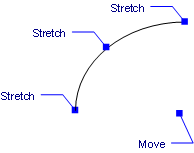
Related Commands
Circle - draws arcs and circles.
Ellipse - draws elliptical arcs.
Join - joins arcs.
PEdit - converts arcs to polylines.
PLine - draws connected polyline arcs.
DimRadius and DimDiameter - dimensions arcs.
Change - changes the endpoints of arcs.
Center - snaps to the center of arcs.
Endpoint - snaps to the endpoints of arcs.
Quadrant - snaps to the 90-degree points on the circumference of arcs.
Tangent - snaps to the tangency of arcs.
| © Menhirs NV. All rights reserved. |