![]()
![]()
![]()
Edits single-line text, multi-line text, attribute definitions, and attribute text (short for "dynamic dialog editor").
Accessing the Command
command bar: ddedit
alias: ed
mouse: double-click: single-line text, multi-line text, attribute definition, or attribute text.
: ddedit
Prompts you in the command bar:
Select entity to modify: (Choose a text entity.)
When you choose single-line text (created by the Text command), displays the Edit Text dialog box:
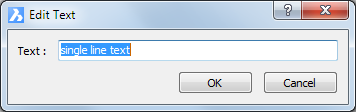
Edit text, and then click OK.
Drag the left or right edge of the Edit Text dialog box to widen it. The new width is remembered the next time you open the dialog box.
When you choose multi-line text (created by the
MText
command), displays the Multiline Text dialog box.
The MTEXTFIXED system variable controls whether the view is zoomed,
rotated and/or panned to fit the edited Mtext.
When you choose attribute definition text (created by the AttDef command), displays the Edit Attribute Definition dialog box:
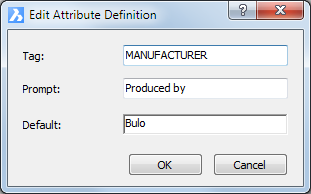
Edit attribute definition, and then click OK.
When you choose attribute text in a block (placed by the Insert command), displays the Attribute Editor dialog box; see EAttEdit command.
After exiting the dialog box, command prompt repeats until you press Esc:
Select entity to modify: (Press Esc.)
Command Options
Edit Text dialog box:
|
Option |
Description |
|
Edits the text. |
Edit Attribute Definition dialog box:
|
Option |
Description |
|
Edits the tag text. |
|
|
Edits the prompt text. |
|
|
Edits the default value. |
Procedures
To edit a selection of Mtext entities
To select a different multiline text editor
To edit tag, prompt or default text of an attribute
To edit an attribute definition
Related Commands
Text - places single-lines of text in drawings.
-Text - places text and evaluates LISP expressions.
MText and -MText - places paragraph text.
DdAtte - edits attribute values.
Style - creates and modifies text styles through the Drawing Explorer.
-Style - creates and modifies text styles through the command bar.
Change - changes the position of text.
TxtExp - explodes text into polylines.
Spell - checks the spelling of text in drawings.
Properties - modifies the properties of text.
Find - finds and replaces text.
| © Menhirs NV. All rights reserved. |