![]()
![]()
![]()
Snaps to the first entity geometry found; used together with at least one other entity snap mode.
Accessing the Command
command bar: quick
transparent: quick
: quick
Displays no prompt in the command bar.
This entity snap snaps to the first geometry found within the aperture:
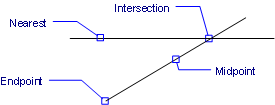
Command Options
|
Option |
Description |
|
Quick |
Entering this command toggles Quick entity snap. It snaps to the first geometry found in the aperture. This command can be entered transparently during commands, but must be entered without the apostrophe prefix ( ' ). |
Related Commands
OSnap - toggles entity snap modes in the Settings dialog box.
-OSnap - toggles entity snap modes in the command bar.
Aperture - sizes the aperture cursor for entity snaps.
2dIntersection - toggles apparent intersection snap mode.
3dIntersection - toggles intersection snap mode.
Apparent - toggles apparent intersection snap mode.
Center - toggles center snap mode.
Endpoint - toggles endpoint snap mode.
Extension - toggles extension snap mode.
From - allows to enter relative coordinates with respect to a reference point.
Insertion - toggles insertion snap mode.
Intersection - toggles intersection snap mode.
Midpoint - toggles midpoint snap mode.
Mtp - allows to specify a point as the midpoint between two points.
Nearest - toggles nearest snap mode.
Node - toggles node (point) snap mode.
None - turns off all entity snap modes.
Parallel - toggles parallel snap mode.
Perpendicular - toggles perpendicular snap mode.
Quadrant - toggles quadrant snap mode.
Tangent - toggles tangent snap mode.
| © Menhirs NV. All rights reserved. |