![]()
![]()
![]()
Fills closed areas with repeating patterns; displays prompts at the command bar.
Accessing the Command
command bar: -bhatch
aliases: -bh, h, -hatch
: -bhatch
See the -Hatch command.
Grips Editing
Hatches can be edited directly through grips:
Select the hatch.
Notice that it has one central grip (1), grips on each boundary
vertex (2) and grips in the midpoint of each boundary segment (3
and 4).
Drag the central grip (1) to move the hatch.
Drag a vertex grip (2) or a midpoint grip (3 and 4) to change the hatch boundary.
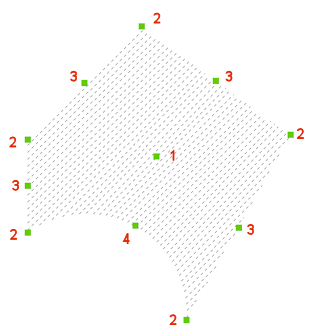
1. Center grip: moves the hatch
2. Vertex grip: moves the vertex
3. Midpoint grip: moves the boundary segment
4. Arc midpoint grip: modifies the arc radius
Related Commands
Boundary and -Boundary place a polyline boundary inside closed areas.
BHatch and Hatch - place hatch patterns through a dialog box.
-Hatch - places hatch patterns through the command bar.
HatchGenerateBoundary - generates a boundary around a hatch or gradient fill.
Properties - changes the properties of hatch patterns.
Settings - specifies the default parameters for hatch patterns.
Solid - draws 3- and 4-side solid-filled areas.
| © Menhirs NV. All rights reserved. |