![]()
![]()
![]()
Changes the display order of overlapping entities.
Accessing the Command
command bar: draworder
alias: dr
menu bar: Tools | Draw Order
toolbar: Draw Order | ![]()
: draworder
Prompts you in the command bar:
Select entities to change draw order: (Select one or more entities.)
Entities in set: 1
Select entities to change draw order: (Select one or more entities, or press Enter.)
Change draw order [Above/Under/Clear all orders/bring to Front/send to Back] <Send to back>: (Enter an option.)
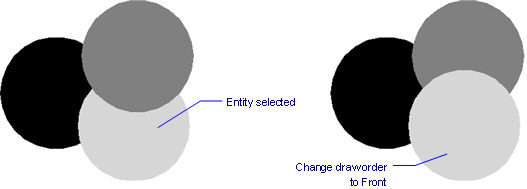
Command Options
|
Option |
Description |
|
Selects one or more entities; this command is meant to work with overlapping objects. |
|
|
Moves the entities above other entities, but not necessarily to the top (front) of display order. |
|
|
Moves the entities below other entities, but not necessarily to the bottom (back) of display order. |
|
|
Clears assigned display orders; entities are displayed as they were originally created. The last created entity is displayed on top of one created earlier. |
|
|
Moves the entities' display order above all other entities. |
|
|
Moves the entities' display order below all other entities. |
Procedures
Related Commands
DrawOrderByLayer - sets draw order of overlapping objects through layer names.
HatchToBack - sets the draw order of all hatch entities in the drawing to display behind all other entities.
TextToFront - sets the draw order of all texts and dimensions in the drawing to display in front of all other entities.
BHatch and Hatch - set the draw order of hatch patterns relative to other entities through a dialog box.
-BHatch and -Hatch - set the draw order of hatch patterns relative to other entities through the command bar.
| © Menhirs NV. All rights reserved. |