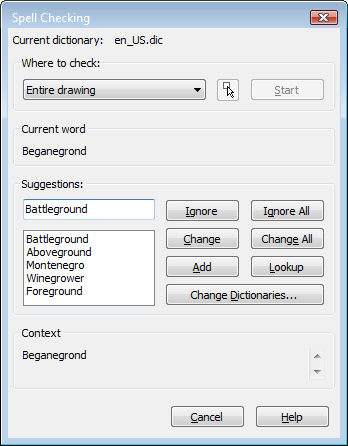
Works with Bricscad (Windows) Classic and Pro, Bricscad (Linux) Classic
Checks the spelling of words in drawings.
Accessing the Command
command bar: spell
alias: sp
menu bar: Tools | Check Spelling
: spell
Displays a dialog box:
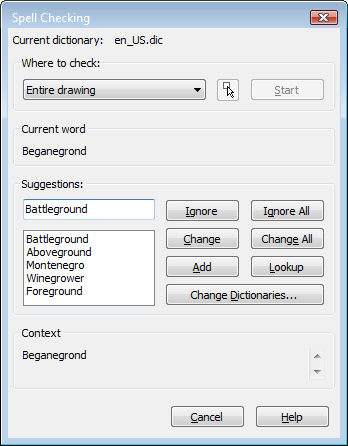
Click Start.
Command Options
|
Option |
Description |
|
Checks text in:
|
|
|
Selects the text to be checked; prompts you: Select entities - choose one or more pieces of text; press Enter to return to the dialog box. |
|
|
Starts spell checking. |
|
|
|
|
|
Lists the suggested replacements for misspelled words. Choose one, and then click Change or Change All. |
|
|
Ignores the spelling of the word. |
|
|
Ignores all instances of the word. |
|
|
Changes the word to the one selected from the Suggestions list. |
|
|
Changes all instances of the word to the one selected from the Suggestions list. |
|
|
Adds the word to the word list. |
|
|
Provides additional alternative spellings for the word selected in the Suggestions list. |
|
|
Changes the dictionary used for spell checking; displays the Change Dictionaries dialog box. |
|

|
Description |
|
|
Specifies the dictionary to use for spell checking. To change dictionaries:
|
|
|
Accesses additional dictionaries from the OpenOffice.org Wiki. Opens the Web browser at wiki.services.openoffice.org/wiki/Dictionaries. |
|
|
Specifies the name of a custom dictionary. Custom dictionaries are used for discipline-specific words, such as medical or mechanical. |
|
|
Selects a CUS custom dictionary file. Opens the Select Custom Dictionary dialog box:
|
|
|
Enters words to be stored in the custom dictionary. |
|
|
Adds the word to the custom dictionary. Words are also added when Add is clicked Spell Checking dialog box. |
|
|
Removes the word from the custom dictionary. |
Related Commands
Text - places single-lines of text in drawings.
-Text - places text and evaluates LISP expressions.
MText and -MText - places paragraph text.
AttDef - defines attribute text.
DdEdit - edits text.
Find - finds and replaces text.
Properties - modifies the properties of text.
| Bricscad™ is commercialized by Bricsys NV. Bricsys NV and Vondle NV are fully owned subsidiaries of Menhirs NV. Copyright © 2001- Menhirs NV - All rights reserved. |